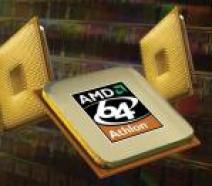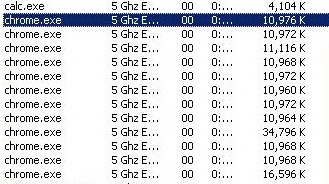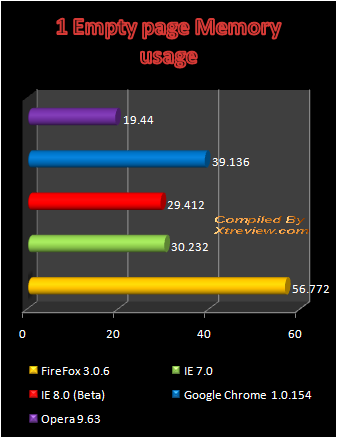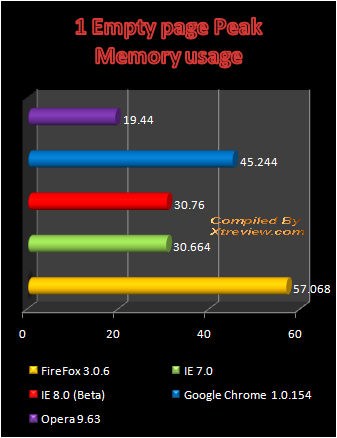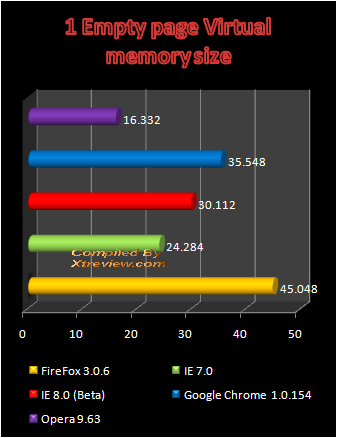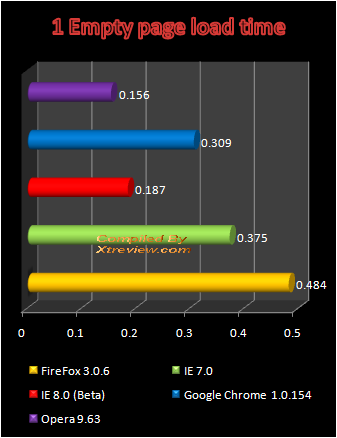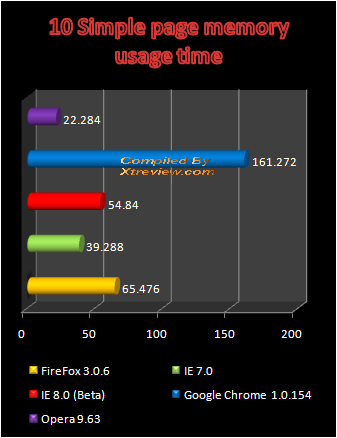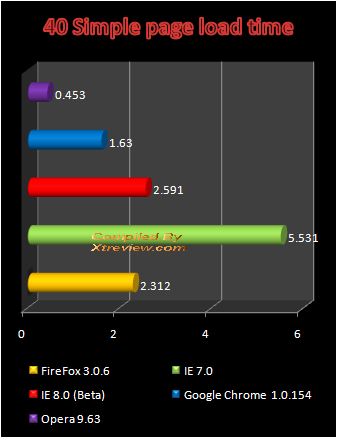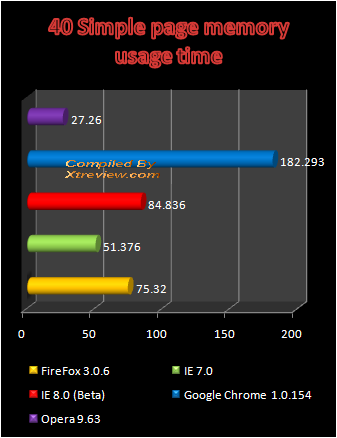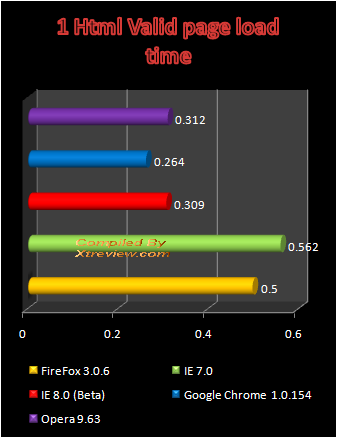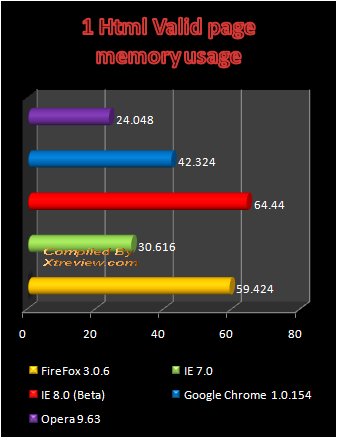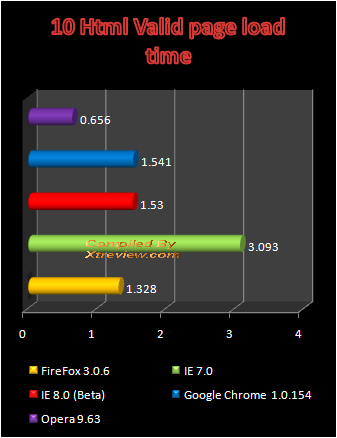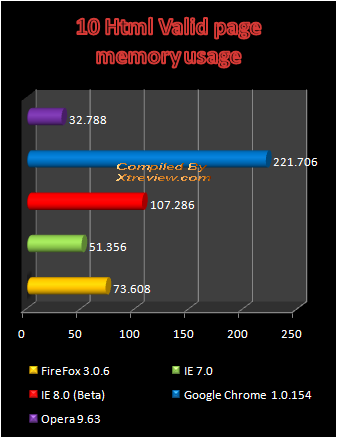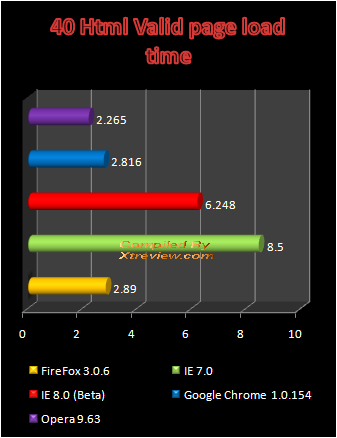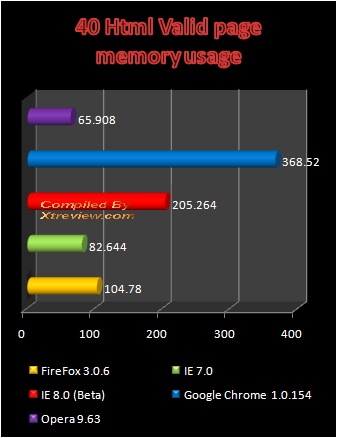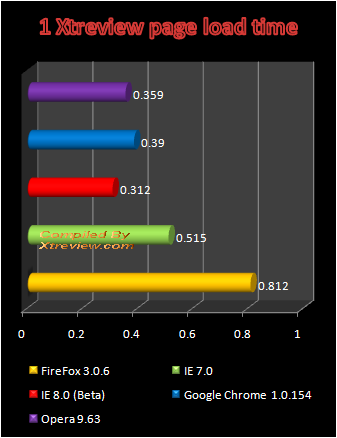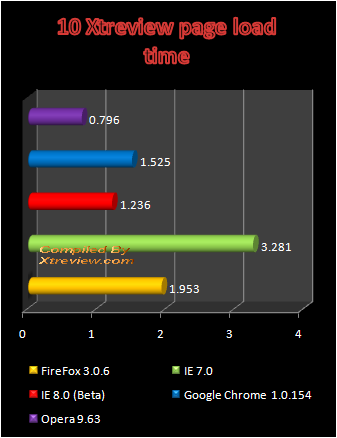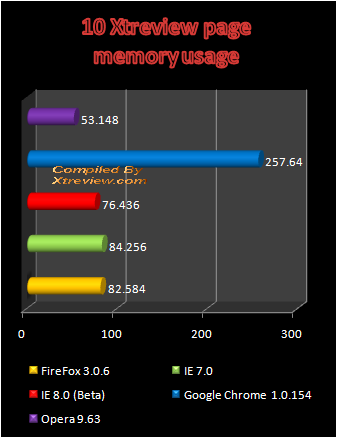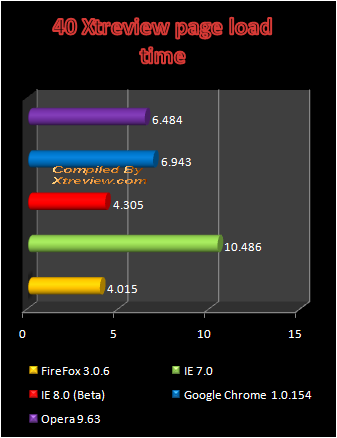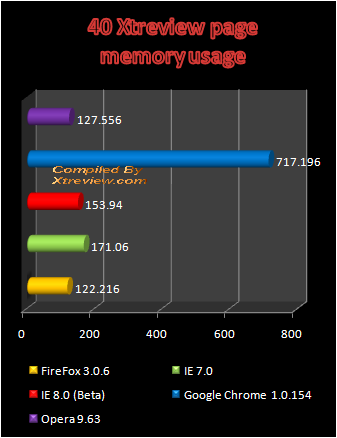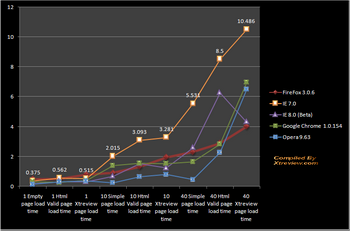Browser comparison chart
![]()
|
xtreview is your : Video card - cpu - memory - Hard drive - power supply unit source |
|
|||
|
|
||||
 Recommended : Free unlimited image hosting with image editor
Recommended : Free unlimited image hosting with image editor
|
POSTER: computer news || BROWSER COMPARISON CHART |
DATE:2009-02-14 |
|
|
There are many browsers available and each advertises the high speed security and reliability . Today we decided to test the most four well know browsers and also the promising new Internet explorer 8 (build in windows 7) . The list of tested browser includes : Internet Explorer 7 (latest patch , fix and update) , Mozilla Firefox (3.0.6 latest release) , Opera (9.63 latest release) , the new promising browser from Google : Chorme (latest available version 1.0154) and also next generation Internet explorer 8.0. How we tested : The first step includes a blank page from each browser , we used process timer to measure the load time and windows task manager to check the memory usage . Later we loaded the browser with 1 Simple HTML page (a basic html page with meta tag and about 200 words ,without JavaScript or images) , then we used a HTML valid page (typical Internet web page with image , JavaScript and css) and finally the index page of our site xtreview as it look now (large Internet web page with images , JavaScript and css , advertising ....). In further step we opened similarly 10 page and 40 page from each page version . Surfing with one page is usually for Internet newbies , 10 pages for advanced users and 40 page for experimented user (web surfer , webmaster , or advanced users) . Therefore, our test will show how different browser perform for most Internet users. The system used was pretty basic : First let us note that Google Chrome open several threads for one browser instance . In benchmark we wrote the overall memory and CPU usage made by each thread . In this case Internet explorer 8 also has about the same behavior but with less thread quantity . Before going with benchmark, here is the download URL for all those browsers : Internet explorer 7 is already available on windows xp or windows vista. Internet explorer 8 is currently only for the new promising windows 7 system . According to our server statistics 48.41% of our users use firefox , 42.79 use Internet explorer , 5% use Opera ,1.28% user Google chrome . These statistics are correct since firefox is considered as safe browser. Moreover, it is faster than Internet explorer and propose a lot of add-ons. Internet explorer in all its version is also widely used since it comes pre-installed with all windows products . Opera is considered as the fastest browser but the luck of add on , and compatibility makes its Internet user limited to 5%. And finally Google Chrome which was recently released and well promoted , Google consider it as the fastest available browser (this will be checked in our today review .. Note this is far from being true!!!). Now let us pass directly to the test : Opera in this test just chines being the fastest browser. Moreover, eating in the case the lowest memory amount .Firefox shows up as memory hog , Google Chrome in this case required more ram than Internet explorer 8 , but it was faster to load . We note also the big improvement on memory and CPU usage between IE7 and IE 8 (Good job from Microsoft for the OS and Brower ). Now the browser is loaded with 10 simple HTML page (Note those pages are pretty small with only 100-200 words ) . Again here opera is a king in the memory and CPU usage showing the lowest results . Google Chrome is located between Ie7 and Ie8 on the CPU usage , while it fly alone with 162 MB memory usage (8 times more than opera and 4 time more than IE7) , In this case the firefox performance is moderate without any excessive CPU or memory usage . The same picture with 10 pages continues here but in larger scale , Google chrome eating a lot of memory and IE7 a lot of CPU . Firefox result is even better than above , Opera remains as the only leader . Now we deal with some real page but in this case with valid HTML (Valid HTML makes browser render the content faster, and it is coding error free) . With one page only loaded we have : Google Chrome leader in the CPU usage followed by opera , IE 8 , Firefox and IE7 , But in the memory usage Opera restore its first place . For one page IE7 shows a respectable result in the memory usage . Now let do some web surfing :-) . Opera as always seating in the first place (memory and CPU), Google Chrome Fail the memory usage test but show a respectable CPU load time .Internet explorer 7 , 8 and Firefox shows also a good result with moderate and respectable usage . Even more page come , and our browser now include 40 pages .Same picture as the previous test : IE7 fails the CPU usage test while Google chrome show a huge of memory usage (in this case we deal with 368 MB of ram for 10 page !!!) . Firefox show here a respectable result with 104 Mb ram and 2.98% CPU usage . This test includes our index page template (a typical web site) (Flash , ajax, javascript , HTML and its different code) . Here all browser shows the same result except Google Chrome and firefox with a bit higher memory usage . As this became a tradition when surfing with 10 page + Ie7 shows a high CPU usage while Google Chrome impress by the used ram . Fire fox opera and IE explorer show a good result . This can be considered as the only test when Opera loose its first place and Firefox became the king . All previous tests, clearly showed that Firefox is doing better and better with high number of page loaded , in this case with 40 complex page , this last already shows the best memory result with 122 Mb vs 127MB for opera and the CPU usage 4% only vs 6.5% for opera . Therefore, if you surf with 30-40 page or Plus firefox should be your choice for better system resource usage . We note also 717Mb of ram for Google Chrome !!! , Alas Google browser failed this test , this was also clear since the previous test , this new browser requires a lot of memory . And finally here are 2 charts with summarize the hole previous comparison . Personally, I am firefox user , I require in my daily work many firefox add-ons and the security is pretty robust . Ie7 is also a promising browser but its lack of functionality and some how less safe to surf . Google Chrome is a new promising browser , the result observed are good enough , but the memory usage is pretty high . Surfing with 40 pages in Google chrome = another loaded windows vista in memory and CPU usage . Opera is the fastest browser and its highly recommended , I don't know really about the security of this browser but there is some issue with incorrect page rendering . My Choices are : Award to | ||
|
|
||
|
xtreview is your : Video card - cpu - memory - Hard drive - power supply unit source |
|
|
|
|
||
|
Xtreview Support  N-Post:xxxx Xtreview Support        |
BROWSER COMPARISON CHART |
| Please Feel Free to write any Comment; Thanks  |
|
XT Future Member  N-Post:  |
BROWSER COMPARISON CHART |
really bad test! no js test, or if no js tested, then why not including other browsers/versions? opera has always a purple color, why having blue in the last picture?
you promosing security in ff. where did you tested this? what ahs this to do with this test?
you gave the title \"BROWSER COMPARISON CHART\". why were you only testing memory usage and speed in opening?
[and you didn\'t explainred if this were clean-installed brower with/without any addon/plugin/extensions] |
|
XT Future Member  N-Post:  |
BROWSER COMPARISON CHART |
Why not including other browsers/versions ? It is not easy to test all browser versions , the test above was released in almost 1 week . opera has always a purple color, why having blue in the last picture ? This review was built by several people , and each one showed a color for Opera .Picture is clear enough there should be no confusion. You are promising security in ff. where did you tested this? According to our data , Firefox is pretty secure . u can search the Internet for other browser comparisons for more detail . Why were you only testing memory usage and speed in opening? In this review we checked the browser daily usage , including web page rendering , memory and cpu usage . This was the meaning of it . and you didn't explain if this was clean-installed browser with/without any add on/plug in/extensions. All was clear without any add on or plug in , there is no need to note since we have not added any one .  |
|
XT Future Member  N-Post:  |
BROWSER COMPARISON CHART |
Hi. In the future I\'m going to keep here links to their sites. But I do not worry about the sites where my link is removed. So if you do not want to see a mountain of links, simply delete this message. After 2 weeks, I will come back and check. |
|
XT Future Member  N-Post:  |
BROWSER COMPARISON CHART |
If you could have added safari it might have given u some different results. cheers anyways for useful information looking forward for more of this kind |
|
XT Future Member  N-Post:  |
BROWSER COMPARISON CHART |
im using IE8 |
NVIDIA told about the progress of Volta in comparison with Pascal (2017-08-23)
Comparison of AMD EPYC 7601 and Intel Platinum 8180 in SiSoft Sandra and Cinebench R15 (2017-06-27)
Comparison of AMD Ryzen 4-core processor with Intel Core i7 7700K (2017-03-11)
performance comparison Broadwell-E and Haswell-E (2016-05-04)
Video-comparison engine Unity versions 5.0 and 5.4 (2016-03-17)
Comparison module DDR4 memory and DDR3 (2014-08-21)
Comparison of Android-watch Samsung, LG and Motorola (2014-06-26)
Comparison of different generations iPhone models (2013-09-11)
Comparison of GeForce GTX 660 and GeForce GTX 650 performance with competitors (2012-09-11)
AMD report about the benefits of their graphics in comparison with the GeForce GTX 680 and 670 (2012-05-11)
GeForce GTX 670 will be in a smaller deficit in comparison with the GeForce GTX 680 (2012-05-09)
Comparison of Intel and AMD blindly (2012-01-25)
Top tablet computer comparison (2011-02-10)
Budget SSD comparison Intel vs Kingston (2010-03-21)
Browser comparison chart (2009-02-14)
Asus Eee PCs price comparison (2008-06-13)
![]()
To figure out your best laptops .Welcome to XTreview.com. Here u can find a complete computer hardware guide and laptop rating .More than 500 reviews of modern PC to understand the basic architecture


7600gt review
7600gt is the middle card range.
We already benchmarked this video card and found that ...

 geforce 8800gtx and 8800gts
geforce 8800gtx and 8800gts  Xtreview software download Section
Xtreview software download Section  AMD TURION 64 X2 REVIEW
AMD TURION 64 X2 REVIEW  INTEL PENTIUM D 920 , INTEL PENTIUM D 930
INTEL PENTIUM D 920 , INTEL PENTIUM D 930  6800XT REVIEW
6800XT REVIEW  computer hardware REVIEW
computer hardware REVIEW  INTEL CONROE CORE DUO 2 REVIEW VS AMD AM2
INTEL CONROE CORE DUO 2 REVIEW VS AMD AM2  INTEL PENTIUM D 805 INTEL D805
INTEL PENTIUM D 805 INTEL D805  Free desktop wallpaper
Free desktop wallpaper  online fighting game
online fighting game  Xtreview price comparison center
Xtreview price comparison center 

Rss Feeds
- The new version of GPU-Z finally kills the belief in the miracle of Vega transformation
- The motherboard manufacturer confirms the characteristics of the processors Coffee Lake
- We are looking for copper coolers on NVIDIA Volta computing accelerators
- Unofficially about Intels plans to release 300-series chipset
- The Japanese representation of AMD offered monetary compensation to the first buyers of Ryzen Threadripper
- This year will not be released more than 45 million motherboards
- TSMC denies the presentation of charges from the antimonopoly authorities
- Radeon RX Vega 64 at frequencies 1802-1000 MHz updated the record GPUPI 1B
- AMD itself would like to believe that mobile processors Ryzen have already been released
- AMD Vega 20 will find application in accelerating computations
- Pre-orders for new iPhone start next week
- Radeon RX Vega 57, 58 and 59: the wonders of transformation
- ASML starts commercial delivery of EUV-scanners
- The older Skylake processors with a free multiplier are removed from production
- Meizu will release Android-smartphone based on Helio P40
- AMD Bristol Ridge processors are also available in American retail
- The fate of Toshiba Memory can be solved to the next environment
- duo GeForce GTX 1080 Ti in GPUPI 1B at frequencies of 2480-10320 MHz
- New Kentsfield overclocking record up to 5204 MHz
- Lenovo released Android-smartphone K8


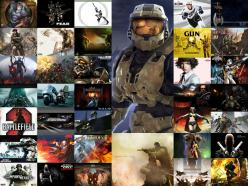
computer news computer parts review Old Forum Downloads New Forum Login Join Articles terms Hardware blog Sitemap Get Freebies