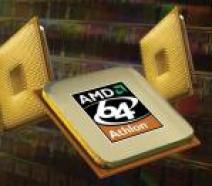RESET BIOS PASSWORD DELL LAPTOP DESKTOP TOSHIBA IBM COMPAQ AND OTHER
![]()
|
|
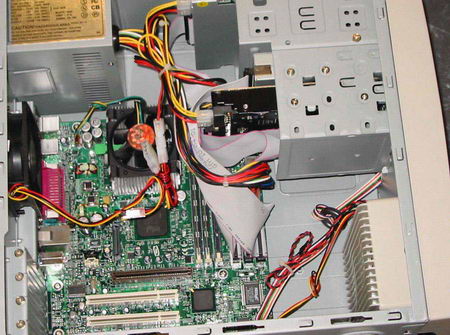 |
||||||||||||||||||||||||||||||||||||||||||||||||||||||||||||||||||||||||||||||||||||||||||||||||||||||||||||||
| Posted:2006-06-25 By hardware review Number of View:780255 |
|||||||||||||||||||||||||||||||||||||||||||||||||||||||||||||||||||||||||||||||||||||||||||||||||||||||||||||||
By :hardware review Posted:2006-06-25
Bios password are used to secure your desktop and latop computer by preventing user from changing your bios setting or acessing to your computer while u are away.there is too type of password protection the first one is bios setup protection:to prevent user from changing bios setting thesecond one system proetction:to make the system unbootable intel entring the password. but sometime user can forget their password or even wrose they can get infected by bios Backdoor verus.so sending back the unit for reset bios is expensive here is some why how to recover or remove u lost bios password U can start first by mailing your Before hardware manufacturer support before attempting to bypass the BIOS password on a computer or laptop, then ask them if there is some bypass security.in the worest case u will not get any answer so here is the type oto follow
additional note:the data that remined in your hdd is not safe when u place a password for system setup .anyone how have a physic acess to your computer or laptop can easly get data stored in your hdd using another system.the only exception is to laptop from IBM there is a possiblity to lock hard drive if the supervisor password is enabled.in case where the supervisor password is reset without resetting the and hard drive password as well, you will be unable to access the data . Backdoor passwordsNote:There is some bios That will fully lock the system when u type a wrong password more than three time so please be carefful when entring those password and read your bios manufacture documentation before making any change Some BIOS configurations will lock you out of the system completely if you type in an incorrect password more than 3 times. Read your manufacturers documentation for the BIOS setting before you begin typing in passwords Award BIOS backdoor passwords:
AMI BIOS backdoor passwords:
PHOENIX BIOS backdoor passwords: phoenix, PHOENIX, CMOS, BIOS MISC. COMMON PASSWORDS
OTHER BIOS PASSWORDS BY MANUFACTURER
TOSHIBA BIOS To bypass the bios password in some desktop and Most Toshiba laptops systems left shift key is held down during boot.just try this keyboard combinition as start and the result IBM APTIVA BIOS Press both mouse buttons repeatedly during the boot Password cracking software Here 3 of the most used software to crack or reset the system bios password.those utitility are not licenced by your motherboard manufacturer so using them will be at your own risk.there are some that can recover the password by brute forcing than display it to your screen.other software will just use assembly for award algoritme and then try to find out the cureent password.and last type by overflooding the bios Using the Motherboard "Clear CMOS" Jumper or Dipswitch settingsmany motherboard are using this jumper old one like new.just check the documentation for location and usage info.generally this jumper shuld be located near the bios chip or near the battery.there is usually 3 pin witch two of them covred with this jumper. 1) so first turn of your system 2) unplug the power cable from your psu 3) wait 30 s to be safe and to be sure that motherbard is fully decharged 4) locate the jumper 5) if there is 3 pin : the jumper show be in 1-2 possition remove it to 2-3 position wait few second than place the jumper back . -if there in only 2 jumper : it is even easyer just remove the jumer wait few second then plae it back 6) place your psu cable back then power your system and you are done This procedure abrove are most used with desktop computer for laptop it is even easyer the the dipswitches "used to clear the cmos" is located under the keyboard or in the botton.just check your documentation or contact your laptop manufacturer if u cant find this switches. Removing the CMOS Batteryremoving the battery is the step that u should fellow if the jumper switch that is used abrove did not help the get the password rest. a quike overlook to the motherboard and u can easly find where u battery is placed .generaly is a sqaure battery. lets process the step. 1) Turn of your system 2) unplug the psu cable remenber that u can burn your motherboard if the power still pluged while u are removing the battery 3) take the battery out .be carefull when removing it to not break anything.just note how the battery was placed.u need to put back later :-) 4) wait about 30 min in some case u should wait more"up to 24 hours" but generally 30 min if enough to get the bios setting rest 5) place the battery back please note how the battery was placed .placing it in wrong why can drive it to explose. 6)plug your power cable and power u your system Note: that all previews setting will rest to default one.exemple hdd boot priority,memory setting etc... u should reconfigure them back if u had made change before. some battery come soldered onto the mathboard then it will be harder to remove it u will need so soldeing skills. new laptop store the password without requiring a contunious power .so rmoving the battery should not help in this case IBM based system use special jumper to rest the bios password .again just check the documentation for additonal info bios password recovery Win 89 tickYes, you can crack this password if that is not set as Power on password ( the one which prompts right when you start the machine ).If you are still able to boot into Windows do this: Restart in Ms-DOS mode Type DEBUG Press Enter Type O 70 18 Press Enter Type O 71 FF Press Enter Type Q Press Enter Power the system off and on by unplugging and re-plugging the system into the power outlet Overloading the KeyBoard BufferU can overload the keyboard buffer isn old system .sor exemple:hitting the " ESC " key many time rapidly. u can also try the " INSERT " + " DELETE " tick.just start rapidely pushing those two key repectively just after powering the system.and the last known keyboard tick using the "ESCAPE" "F1" it may work with the principe in some motherboard Jumping the Solder Beads on the CMOSAn additional way consist on connecting or skeeping some specific solder beads on the chipset.be carrefull u can easly broke the motherboard if u make a wrong connection or a wrong skeep,u can check the manufacturer documentation on this or just contact them and ask.this technique is for advanced user and usually used as last try Using a professional serviceusing a professional service. like Password Crackers, Inc., it offers many services for desktop and laptop computers the cost usually is between $100 and $400. dell laptop reset bios passwordu will be asked for proof to be the owner of this laptop or desktop THere was many of question regarding how to rest bios password for dell laptop but the answer can be one of those abrove solution. Aditional type for DELL: U can give ac power & barry & then by prassing the CONTROL+ALT+E KEY THEN POWER ON THE SYSTEM & CHECK. Last Type:To obtain the password, you have to call Dell technical support line on 800-624-9896. Provide the system ID or the Service tag. After verifying information that validates the purchase of unit, tech support would give in the master password. Type in the master password and then hold down the <CTRL> and <Enter> keys at the same time. This would clear all the passwords. This is for Dell CP and CPI Latitudes, it has not been tried on other models. Another way to crack it is to create a short in the 24c02 chip (the markings on the top of the chip) between pins 3 and 6 when you power on!Before you try that though, remove the hard-drive and see if you get the same error. If NOT, then it is a Hard-drive password and not a system password. This fix is for a system BIOS password only. A new Hard-drive should fix it if it boots w/o the hard-drive or is cleared of a system BIOS password. The chip is below the processor so you have to solder two very small wires and bring them outside the laptop then reinstall the processor. Short the two wires and power on! Pin 1 is the one with the dot in the corner. Next pin on the same side is 2 then 3,4, and 5,6,7,8 going around the corner with pin 8 being across from pin1. The power on password will be disabled and you will be able to access the system settings via the F2 during bootup as if it was never there. This works for me, works great. Only catch is…if there is also a hard-drive password, it will not disable that one and you will get the same message. But at least you will be able to put in a new hard-drive and use the laptop. I haven’t figured out a fix for the hard-drive one yet, except I may try to adapt a cable to connect the laptop drive to a desktop pc and then I should be able to Fdisk it etc. (the laptop looks for the password protection, I doubt the desktop will especially another brand.) You could try to install the hard-drive in another brand laptop. Perhaps then you can Fdisk it etc. to reclaim it. For those of you who are not accustomed to soldering PC boards. Make sure the wire does not touch other pins or the case. Do NOT OVERHEAT the chip! Work in short sets of applying heat and let it rest a few minutes between attempts if you can not get it to attach right away. No more than 8 seconds at a time at low temp setting. I used some old “wire-wrap” wire. It is very-very small, single solid strand, and insulated. Be sure to ground the solder iron to the case just before you solder and REMOVE THE BATTERY FIRST!
we would be happy to answer for your question . if you have suggestion or comment
regarding this review our support would be glad to help just join our forum and ask u will get the best answer
to discuss check our forum section :-) RATE THIS REVIEW | |||||||||||||||||||||||||||||||||||||||||||||||||||||||||||||||||||||||||||||||||||||||||||||||||||||||||||||||
![]()
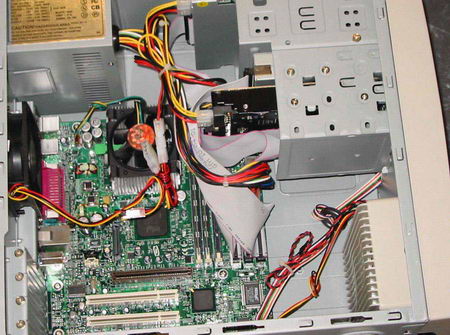
reset bios password dell laptop desktop toshiba ibm compaq and other
reset bios password dell laptop desktop toshiba ibm compaq and other


7600gt review
7600gt is the middle card range.
We already benchmarked this video card and found that ...

 geforce 8800gtx and 8800gts
geforce 8800gtx and 8800gts  Xtreview software download Section
Xtreview software download Section  AMD TURION 64 X2 REVIEW
AMD TURION 64 X2 REVIEW  INTEL PENTIUM D 920 , INTEL PENTIUM D 930
INTEL PENTIUM D 920 , INTEL PENTIUM D 930  6800XT REVIEW
6800XT REVIEW  computer hardware REVIEW
computer hardware REVIEW  INTEL CONROE CORE DUO 2 REVIEW VS AMD AM2
INTEL CONROE CORE DUO 2 REVIEW VS AMD AM2  INTEL PENTIUM D 805 INTEL D805
INTEL PENTIUM D 805 INTEL D805  Free desktop wallpaper
Free desktop wallpaper  online fighting game
online fighting game  Xtreview price comparison center
Xtreview price comparison center 

- The new version of GPU-Z finally kills the belief in the miracle of Vega transformation
- The motherboard manufacturer confirms the characteristics of the processors Coffee Lake
- We are looking for copper coolers on NVIDIA Volta computing accelerators
- Unofficially about Intels plans to release 300-series chipset
- The Japanese representation of AMD offered monetary compensation to the first buyers of Ryzen Threadripper
- This year will not be released more than 45 million motherboards
- TSMC denies the presentation of charges from the antimonopoly authorities
- Radeon RX Vega 64 at frequencies 1802-1000 MHz updated the record GPUPI 1B
- AMD itself would like to believe that mobile processors Ryzen have already been released
- AMD Vega 20 will find application in accelerating computations
- Pre-orders for new iPhone start next week
- Radeon RX Vega 57, 58 and 59: the wonders of transformation
- ASML starts commercial delivery of EUV-scanners
- The older Skylake processors with a free multiplier are removed from production
- Meizu will release Android-smartphone based on Helio P40
- AMD Bristol Ridge processors are also available in American retail
- The fate of Toshiba Memory can be solved to the next environment
- duo GeForce GTX 1080 Ti in GPUPI 1B at frequencies of 2480-10320 MHz
- New Kentsfield overclocking record up to 5204 MHz
- Lenovo released Android-smartphone K8


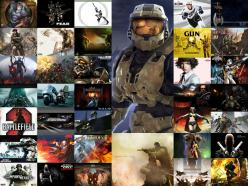
computer news computer parts review Old Forum Downloads New Forum Login Join Articles terms Hardware blog Sitemap Get Freebies