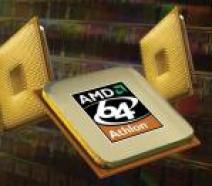LCD MONITOR REVIEW ACER FERRARI F-19 19 INCH
![]()
|
|
 |
||||||||||||
| Posted:2006-07-08 By lcd monitor Number of View:115827 |
|||||||||||||
By :lcd monitor Posted:2006-07-08
Acer Ferrari F-19Acer’s Ferrari F-19 is exactly the opposite of the low-end model I described and tested in the previous section. This is one of the most expensive products in its category, owing its high price to two factors: 1) its design is licensed from Ferrari and 2) it is equipped with a TV-tuner, a set of video inputs, and a remote control.
The black-and-red Ferrari style is easily recognizable by any admirer of the brand. Standing on a shop shelf or on your home desk, the lcd monitor will surely be eye-catching. There is one blunder, however. The Power indicator on the left of the screen is blue! Well, I’m quite aware that blue LEDs are currently in fashion, but it looks so much out of place here. I wonder they have a line in their design guidelines at Acer that reads, “No one will ever buy a device without a blue LED indicator!” So they put it down there, but for no real purpose. It’s not only that the blue color doesn’t fit within the overall black-and-red Ferrari-style color scheme, but the position of the LED on the right of the screen is probably the worst possible because it distracts your eyes much more than if the LED were placed under the screen. And Acer didn’t provide a menu option to disable the LED completely as LG’s and NEC’s lcd monitors offer.
The stand is simple and plain. It only allows changing the tilt of the screen.
The lcd monitor’s connectors are drawn together in three groups. Video inputs are on the side of the case: the tuner’s antenna input and S-Video with corresponding audio inputs. In the nearby niche with a rubber cover there is a SCART connector and a universal digital interface connector (DVI-I as opposed to DVI-D which is meant for transferring only digital signal and lacks certain pins).
And finally, you can see a D-Sub connector for analog connection to the lcd lcd monitor, an audio input, and a power adapter connector (the Ferrari F-19 has an external power adapter). These are located at the bottom of the case like in a majority of other lcd lcd monitors
The lcd lcd monitor’s controls are divided in two groups. The first group is placed on the right edge of the screen and is meant for general setup and controlling the F-19 as a PC lcd lcd monitor. The controls are easy to use and are labeled on the front panel so that you didn’t have to turn it towards you to find the necessary button (as I had to do with certain models from BenQ).
The second group of controls is located below and is mostly meant for managing the tuner. One of the buttons switches between the lcd lcd monitor’s inputs and the remaining two switch the tuner’s channels into appropriate mode.
The lcd lcd monitor comes with an infrared remote control which was the first bewildering thing to me. It not only lacks any trace of the Ferrari style but even looks as if enclosed with some low-end model. It is just a small, unhandy rectangular box with a lot of same-shape tiny buttons that are virtually impossible to use by touch alone. For example, I would often miss the TV button and hit the Power one, which was no fun, as you can imagine. However, the remote control does make all the TV and lcd lcd monitor-related settings available for you to play with.
After the remote control I was next bewildered at the onscreen menu. It looks a regular enough menu at first sight, but its amazing ineptness become instantly apparent as soon as you try to do anything in it. It seems like the lcd lcd monitor’s firmware was written in pieces by several people who just didn’t communicate among themselves during their work.
For example, you want to switch to one of the video inputs while in PC lcd lcd monitor mode. You enter the menu and find the necessary setting (which is in the Settings menu as you can see in the snapshot) and realize you can only switch between D-Sub and DVI. You can’t switch between DVI and S-Video! What to do? Just keep on tapping on the Input button until the lcd lcd monitor reaches the S-Video input – and the sluggish thing takes about three seconds to meditate on something after each of your presses.
Well, it turns out you only have to press the Input button just once. After that the lcd lcd monitor switches to its TV-tuner and you can enter the menu again and open the Options tab… Yes, I mean Options because the option of switching between the inputs has disappeared from the Settings to emerge among the Options. So, it’s now in the Options screen that you choose the Input Select item and get surprised at finding that you can now switch to any input the lcd lcd monitor has. I can’t find a reasonable explanation of this other than that the menu was indeed written in pieces by different people who wouldn’t speak to each other for some reason. In all LCD lcd lcd monitors with integrated TV-tuners I have ever seen there was one menu irrespective of the operation mode, unused functions just becoming inactive in a particular mode. The menu of the Ferrari F-19 is just full of marvels like menu items disappearing to crop up on a different menu tab, and you can’t switch from DVI to S-Video or SCART, skipping the TV-tuner. That was not the end of surprises, though. Next I found the Ferrari F-19 lacked Picture-in-Picture mode. It is simply not supported by this lcd lcd monitor! You can either watch TV or work on your computer, but not both simultaneously. Again, this is the first lcd lcd monitor with a TV-tuner I’ve dealt with that lacks the Picture-in-Picture feature. I usually describe the difference in the setup options for the second window (position, size, brightness and contrast, etc), but my job is much easier here: this mode is not available. Contact Acer for the why! After that, I was not astonished at all at finding that I could adjust the sound timbre and stereo-balance in TV-tuner mode but couldn’t do that in PC lcd lcd monitor mode. In this particular case, however, I suppose the sound sources are different and the balance is set up somewhere on the tuner rather than in the lcd lcd monitor’s final audio amplifier. And then I decided to plug in the antenna and watch something TV-like. So I attached everything, entered the channel settings page in the menu, and began to search for new channels. After about 15 minutes of deep thinking the lcd lcd monitor reported there were no TV channels available, although it should have found at least a dozen. I tried selecting each of the five countries available in the menu but to no purpose (and this is the only lcd lcd monitor I’ve seen that offered me to choose my country before the automatic setup). To cut the long story short, I somehow managed to make it show the channels available in our area by manually typing in the channels settings, but it was real hard and I’m not sure I could repeat that feat again. By the way, the TV-tuner employed in the Ferrari F-19 isn’t very high quality. Ordinary PCI-interfaced TV-tuners tested in our labs with the same antenna produced a better picture. It turned out eventually that the lcd lcd monitor’s firmware was to bear the blame for the problems with the tuner and Acer’s service center was ready to solve them. Still, I find it wrong that nearly defective samples of the lcd lcd monitor were allowed to sell (the sample I actually tested had been taken from a retail shop). And there has been no company statement that the defective batch has been called back from the shops and replaced with working lcd lcd monitors. I don’t think that people who have spent quite a big sum of money for a Ferrari F-19 – which is a very expensive lcd lcd monitor – will be pleased to hear that they should be heading to the nearest service center right after the purchase. Add also the menu-related problems I’ve described above which are not a defect as such, but are a big annoyance all the same. But enough of that TV-tuner thing. I’m now going to describe and test the Ferrari F-19 as a regular PC lcd lcd monitor. The lcd lcd monitor has 100% brightness and 80% contrast by default. To have 100-nit brightness of white I lowered the contrast setting to 28% and the brightness setting to 20%.
The gamma curves look well, even though not exactly ideally. The blue curve deflects from the theoretical one the most. The curves have the same shape at the reduced brightness/contrast, so there is no loss of dark tones.
Like with the AL1916Ws, the color temperature is obviously set too high, resulting in a cold-looking image on the screen. To make things worse, there is 3 thousand degrees of difference in the temperatures of different levels of gray even in the Warm mode which is set up best of all.
The lcd lcd monitor uses a TN+Film matrix without response time compensation. It’s not fast – the total response reaches 35 milliseconds at the maximum.
The lcd lcd monitor’s brightness is quite high, amounting to 350 nits at the maximum. The contrast ratio is good as TN+Film matrixes go, but not record-breaking. So, it took much less space to publish the results of the Ferrari F-19 in tests than to describe my personal experience of using it. As a PC lcd lcd monitor, it is an average model on a rather slow TN+Film matrix. I can only recommend it for purchase to loyal Ferrari fans that put the Ferrari style above any technical characteristics. But apart from its design, the F-19 is a tangle of problems and imperfections absolutely unacceptable in a product of its class and price like a disorderly and illogical organization of the menu, unhandy remote control, lack of Picture-in-Picture mode, malfunctioning TV-tuner, slow matrix, and inaccurate color temperature setup. If you need just a good lcd lcd monitor with a TV-tuner, you’d better consider alternatives from other manufacturers, which are also more moderately priced.
we would be happy to answer for your question . if you have suggestion or comment
regarding this review our support would be glad to help just join our forum and ask u will get the best answer
to discuss check our forum section :-) RATE THIS REVIEW | |||||||||||||
![]()

7600gt review
7600gt is the middle card range.
We already benchmarked this video card and found that ...

 geforce 8800gtx and 8800gts
geforce 8800gtx and 8800gts  Xtreview software download Section
Xtreview software download Section  AMD TURION 64 X2 REVIEW
AMD TURION 64 X2 REVIEW  INTEL PENTIUM D 920 , INTEL PENTIUM D 930
INTEL PENTIUM D 920 , INTEL PENTIUM D 930  6800XT REVIEW
6800XT REVIEW  computer hardware REVIEW
computer hardware REVIEW  INTEL CONROE CORE DUO 2 REVIEW VS AMD AM2
INTEL CONROE CORE DUO 2 REVIEW VS AMD AM2  INTEL PENTIUM D 805 INTEL D805
INTEL PENTIUM D 805 INTEL D805  Free desktop wallpaper
Free desktop wallpaper  online fighting game
online fighting game  Xtreview price comparison center
Xtreview price comparison center 

- The new version of GPU-Z finally kills the belief in the miracle of Vega transformation
- The motherboard manufacturer confirms the characteristics of the processors Coffee Lake
- We are looking for copper coolers on NVIDIA Volta computing accelerators
- Unofficially about Intels plans to release 300-series chipset
- The Japanese representation of AMD offered monetary compensation to the first buyers of Ryzen Threadripper
- This year will not be released more than 45 million motherboards
- TSMC denies the presentation of charges from the antimonopoly authorities
- Radeon RX Vega 64 at frequencies 1802-1000 MHz updated the record GPUPI 1B
- AMD itself would like to believe that mobile processors Ryzen have already been released
- AMD Vega 20 will find application in accelerating computations
- Pre-orders for new iPhone start next week
- Radeon RX Vega 57, 58 and 59: the wonders of transformation
- ASML starts commercial delivery of EUV-scanners
- The older Skylake processors with a free multiplier are removed from production
- Meizu will release Android-smartphone based on Helio P40
- AMD Bristol Ridge processors are also available in American retail
- The fate of Toshiba Memory can be solved to the next environment
- duo GeForce GTX 1080 Ti in GPUPI 1B at frequencies of 2480-10320 MHz
- New Kentsfield overclocking record up to 5204 MHz
- Lenovo released Android-smartphone K8


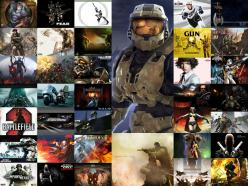
computer news computer parts review Old Forum Downloads New Forum Login Join Articles terms Hardware blog Sitemap Get Freebies