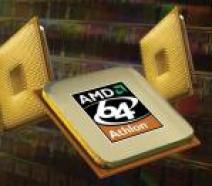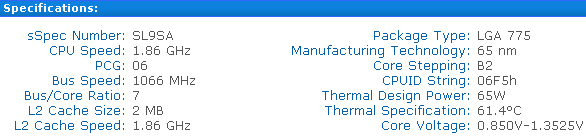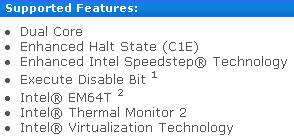E6300 REVIEW INTEL CORE 2 DUO BENCHMARK OVERCLOCK TEST
![]()
|
|
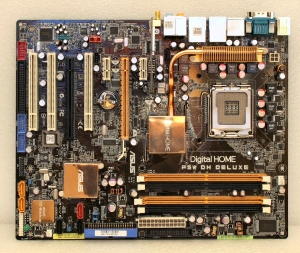 |
||||||||||||||||||||||||||||||
| Posted:2006-09-03 By cpu review Number of View:101071 |
|||||||||||||||||||||||||||||||
By :cpu review Posted:2006-09-03
today it becaume easy to overclock the cpu: it is not necessary to collect complex combinations on DIP- switches, or to clear the CMOS, since the new motherboards has already the auto restorefunction witch get your system working back if bios setting fail or /and wrong . u simplt need to decrease the memory frequency and then increase the bus frequency , add a little vcore on the processor, if this is necessary to get the cpu working stably at high speed . when u are done with your cpu u can now go in the memory overclock frequency and timing and then time for video card . well during this test we used two motherboard , two cooling unit and two memory module from variant manuficulture.and as alwais a set of programs and utilities.Of course we tested not all theoretically possible combinations, but majority of them. . I tried to describe everything in detail. Therefore in this article I will briefly present the checking motion , focusing attention only to the basic moments. For the tests we received five processors Intel Core 2 duo E6300 (1.86 gHz). They all was assembled in Malaysia and they were marked SL9SA. 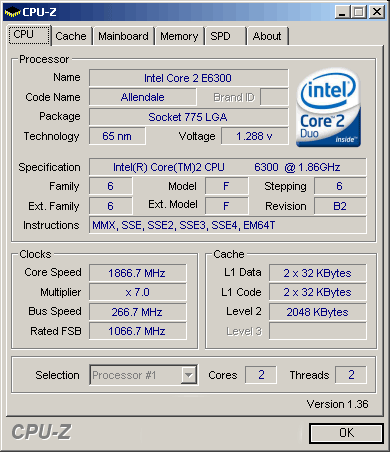 At the given moment these are low-end processors ; therefore they are especially interesting to overclockers and for the overclocking result it should not varie a lot since those cpu require high fsb and motherboards will max out before the cpus . For convenience the processors was numbered from one to five. The first pair related to one party, which were left three to another, but their characteristics was identical.
Without knowing, which of the motherboards is better to overclock those processors, I solved it to began with Asus P5W DH Deluxe. 
this board, in my view, is very interesting. DH indicates Digital Home: the motherboard is completed with the panel for remote control, by module WiFi, technology ASUS EZ-Backup allows to work in RAID- massifs without using drivers or preliminary bios configuration . For the present here is the list of the basic overclocking capability of Asus P5W DH Deluxe:
Attention! The early versions of Asus P5W DH Deluxe motherboard allowed to increase voltage on you chipset to 1.65 v only, what it is clearly insufficient for successful overclocking. Unfortunately, there is no reliable method to determe the correct motherboard , but the later it is released, the greater chance to get a good one with 1.85v . Initially on the motherboard was installed the bios version 0801, and it functioned correctly with it, but soon we updated it to version 1101 the freshest at the moment. With the update we encountered difficulties - utility EZ-Flash2 rejected to switch back to the old version, it was necessary to use FDD.in the new bios we can save up to two profile . it is also Possible preserve two memory profiles, two sets of parameters the board load them if necessary, The composition of the system test , on which were checked the processors, appeared as follows:
at the frequency FSB of 440 MHz the system started and passed preliminary tests without any voltage increase . So to go with higher frequencies, it was required to increase the voltage on the chipset north bridge. The best result, was shown by the first processor, was equal to 475 MHz "system bus". In this case the vcore was slightly increased to 1.35 v, on the chipset raised to 1.85 v, and on the memory to 2.0 V. stability was checked by the utility Super Pi simultaneously with BurnK7. 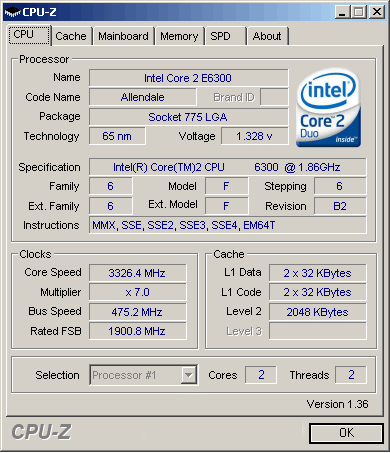 not bad result for this board ,and how now for the Asus P5B Deluxe/WiFi- AP? 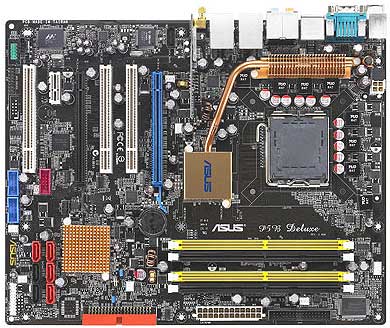 This board also look good. For those interesting about the detailed description here is the link on site Asus Asus P5B Deluxe/WiFi- AP . the board was obtained with the early bios version 0204, she worked with processors Core 2 duo, but with each start issued error "Intel CPU Code Loading error". the bios was updated to the freshest version 0507, on this motherboard it is look like the bios is stored in the chipset Here is the brief enumeration of the Asus P5B possibilities , Rev 1.03 G:
the board cannot open the auto- video card overclocking , there is no parameter PEG Root Control. Possibility to establish 650 MHz FSB was a dream, but without use of any special methods this will not succeed. in comparison with Asus P5W DH Deluxe the board showed lower possibility chipsete voltage, and the poorest memory operatiion mode On the board Asus P5W DH Deluxe we can get the memory as DDR2 400, but with the fsb at 475 MHz . In the case of the motherboard Asus P5B Deluxe the situation is more complex. we can get the memory as DDR2 400 only in interval of FSB from 100- to 147 MHz. It is natural that no one will use such frequencies with processors Core 2 Duo. In all remaining cases the minimum memory frequency is 533 MHz, which with the fsb to 475 MHz requires the memory to work at the frequency of 950 MHz! So we can load the operating system on Asus P5B Deluxe with FSB frequency of 370 MHz with chipset volatge at 1.45 v .the board would pass the tests on frequency of 420 MHz at 1.55 v, and final result proved to be approximately the same as on the Asus P5W DH Deluxe. Processor earned the frequency of 475 MHz with a vcore increase to 1.35 v, chipset volatge at 1.55 v, memory volatge at 2.2 V. stability was checked with the simultaneous utilities BurnP6, BurnK7 and Super Pi 8M. 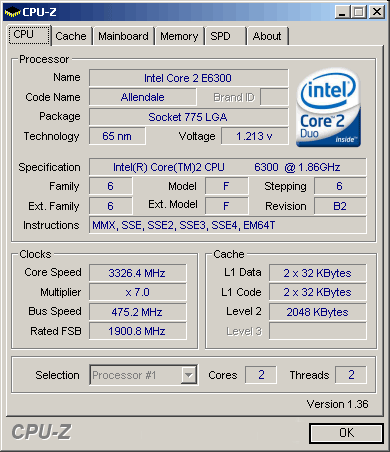 So what board overclock better , if results are identical? Either in the processor limit us, or board are limited to 475 fsb ? The mothebroard Asus do not explicitly indicate the nominal processor vcore . Asus P5W DH Deluxe showed 1.3-1.32 v, while Asus P5B Deluxe - exactly 1.288 v. obtained value of 1.325 v was confirmed by utility RightMark CPU Clock Utility, which, beginning from version 2.15,worked correctly with Core 2 duo. Thus, all processors was checked on both motherboards with the regular vcore of 1.325 v. on Asus P5W DH Deluxe chipsete voltage was set to 1.75 or 1.85 v, depending on processor, 2.0 v on the memory . on Asus P5B Deluxe chipsete voltage was set to 1.55 v, 2.2 v. on memory
It is obvious that we have two leaders - fourth and fifth processors, the third is weaker, and the second is located on the last place. these are preliminary results, since the tests passed with the nominal vcore was only using utility Super Pi. It is also evident that the overclocking results are approximately identical on the different motherboard; however, they are slightly better on Asus P5W DH Deluxe. On this board was continued more detailed checking, so we used more effective cooling such Tuniq Tower 120 - instead of the expected improvement a drop in the overclocking results occurred. I assumed that the chipset was overheating . Tuniq Tower 120 creates powerful airflow, which blows out air on transistors, but chipset radiator heated a lot - with the increase in the chipset volatge and intensive processor work during tests. I installed two slow fans 80 mm, which directly cooled both radiators and memory at the same time. Subjectively during this cooling the chipset temperature was lower. By the way, we reverse attention, that Asus company after a number of tmotherboard, where all transistors MOSFET were equipped with radiators, again did return to the halved solutions? Asus P5W DH Deluxe and Asus P5B Deluxe have eight-phase diagram to power the processor, but radiator is cooled only half of transistors. and this is the defect of those board . Transistors are don\'t heat a lot , they can worked without additional cooling,, but radiator in essence was intended for heat dispersion from the chipset north bridge . To the northern bridge was established Cooler Master Blue Ice Pro.  the chipset temperature after the installation of Blue Ice Prowas was reduced. Unfortunately, even after the replacement of chipset cooler the work stability did not improve. Problem concluded even without using stability software,. Utility S&.M, which we constantly used lately, was developed before the appearance of processors Core 2 duo, she put outs error in the first test " cache test " even at the defaultfrequencies. Utility Prime95 also rapidly show error . even program OCCT,crash directly According to my observations the greatest heat for processor Core 2 duo is obtained with the aid of the ancient utility BurnK7. According to the data the maximum energy consumption was obtained with the use of the analogous utility BurnP6. . Utility Super Pi test the processor and memory,. Therefore I used complex test "3 into 1": Super Pi, BurnK7 and BurnP6, . Finally I started testing the ram ,and found that the error will show up instantly. The presence of errors was confirmed by utility MemTest 86+. Natural suspicions about defect module arose, but replacement with Patriot PDC21G8000ELK give nothing, just the same. During further tests on Asus P5B Deluxe with different conditions was discovered interesting special feature - if we set the memory timing to regime Auto, then the memory tests would pass.we can not achieve the maximum overclocking in this regime since the system don\'t boot up with default timing and memory frequency at 400 mhz o, but she worked with FSB 380 MHz. However, the Asus P5B Deluxe put out timing 5-4-4-10, 4 it used even more relaxed 5-5-5-15, but utilities, which test the memory, immediately issued error. Attempt to set timing to 5-4-4-10 bring nothing, Further tests showed, that the best way to checks stability is the utility Prime95. So that would load immediately two core, I started simultaneously two copies of this utility: one in regime Large FFT, the second in regime Blend - Now, when basic problems was more or less solved, possible to contunie with the final processors checking . As a whole results coincided with the preliminary tests (see the Table abrove), but they presented some surprises. As it was expected, best result appeared with fourth and fifth processors. The fifth with use Corsair Nautilus500 passed tests at the frequency of 485 MHz with vcore at 1.425 v, and after transfer to Tuniq Tower 120 and vcore increase to 1.45 v to we get the frequency of 490 MHz. In cases for stable work chipsete volatge on Asus P5B Deluxe was raised to 1.55 v.  The fourth processor passed tests with the default vcore on FSB frequency of 455 MHz, it managed the frequency of 490 MHz with vcore of 1.425 in, and here the following stage - the frequency of 495 MHz, witch we could not get . but stability was obtained at the frequency of 493 MHz with vcore of 1.45 v.  The first processor lagged behind the good pair , after getting in the frequency of 475 MHz with vcore of 1.4 . all is completely regularly, and surprises was obtained from the second and third processors. The second processor was the weakest according to the preliminary tests results , and this was confirmed, since with the default vcore it can passe checking only at the frequency of 430 MHz. But it turned out that with 1.5 v it can work with Tuniq Tower 120 at the frequency of 475 MHz, that also was confirmed with more than hour of testing using two simultaneously copies of Prime95. the maximum overclocking capability overtook the first processor, which originally looked better. However, the third processor, which during the preliminary tests appeared better than the second, presented unpleasant surprise. With the default vcore it was able to operate at the frequency of 455 MHz and this is all. It rejected the vcore increasement, it started at the frequency of 460 MHz, loaded Windows, but it could not maintain stability with Prime95, and it could not even start at the frequency of 465 MHz! Apparently, because such processors went rumors, that series Core 2 duo are bad clocker. However, in other language the frequency of 3.18 GHz is not bad that all. about temperature , during the tests the maximum frequencies never exceed \'60c\', being usually located in the region of 56-58 degrees. The replacement of memory modules Patriot PDC21G8000ELK on Corsair Twin2x1024-8000ul showed no improvement the same overclocking result. The replacement of the chipset cooler by Blue Ice Pro do not help to get higher frequency, although the chipset was lower. The series processors Core 2 duo overclocked rather well, moreover with the FSB from 266 MHz to 430-450 MHz do not require increased Vcore. For the successful overclocking u need high fsb capable motherboard, and high-speed memory frequency. your board must allow the chipset volatge increasement and this is all At the given moment there are no tests, capable rapidly and reliably to confirm the stability of processors Core 2 duo. I would recommended the programs BurnK7 and BurnP6, which will provide the maximum heat for your processors. For the preliminary check Super Pi, checks processor and memory, but it does not give complete confidence in the operational stability. Prime95 is sufficiently effective, but it is inconvenient that it requires very long testing from 12 to 24 hours.
we would be happy to answer for your question . if you have suggestion or comment
regarding this review our support would be glad to help just join our forum and ask u will get the best answer
to discuss check our forum section :-) RATE THIS REVIEW | |||||||||||||||||||||||||||||||
![]()
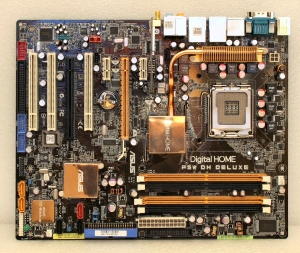
E6300 REVIEW INTEL CORE 2 DUO BENCHMARK OVERCLOCK test
E6300 REVIEW INTEL CORE 2 DUO BENCHMARK OVERCLOCK test


7600gt review
7600gt is the middle card range.
We already benchmarked this video card and found that ...

 geforce 8800gtx and 8800gts
geforce 8800gtx and 8800gts  Xtreview software download Section
Xtreview software download Section  AMD TURION 64 X2 REVIEW
AMD TURION 64 X2 REVIEW  INTEL PENTIUM D 920 , INTEL PENTIUM D 930
INTEL PENTIUM D 920 , INTEL PENTIUM D 930  6800XT REVIEW
6800XT REVIEW  computer hardware REVIEW
computer hardware REVIEW  INTEL CONROE CORE DUO 2 REVIEW VS AMD AM2
INTEL CONROE CORE DUO 2 REVIEW VS AMD AM2  INTEL PENTIUM D 805 INTEL D805
INTEL PENTIUM D 805 INTEL D805  Free desktop wallpaper
Free desktop wallpaper  online fighting game
online fighting game  Xtreview price comparison center
Xtreview price comparison center 

- The new version of GPU-Z finally kills the belief in the miracle of Vega transformation
- The motherboard manufacturer confirms the characteristics of the processors Coffee Lake
- We are looking for copper coolers on NVIDIA Volta computing accelerators
- Unofficially about Intels plans to release 300-series chipset
- The Japanese representation of AMD offered monetary compensation to the first buyers of Ryzen Threadripper
- This year will not be released more than 45 million motherboards
- TSMC denies the presentation of charges from the antimonopoly authorities
- Radeon RX Vega 64 at frequencies 1802-1000 MHz updated the record GPUPI 1B
- AMD itself would like to believe that mobile processors Ryzen have already been released
- AMD Vega 20 will find application in accelerating computations
- Pre-orders for new iPhone start next week
- Radeon RX Vega 57, 58 and 59: the wonders of transformation
- ASML starts commercial delivery of EUV-scanners
- The older Skylake processors with a free multiplier are removed from production
- Meizu will release Android-smartphone based on Helio P40
- AMD Bristol Ridge processors are also available in American retail
- The fate of Toshiba Memory can be solved to the next environment
- duo GeForce GTX 1080 Ti in GPUPI 1B at frequencies of 2480-10320 MHz
- New Kentsfield overclocking record up to 5204 MHz
- Lenovo released Android-smartphone K8


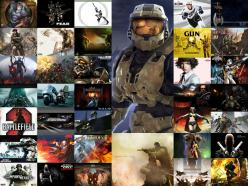
computer news computer parts review Old Forum Downloads New Forum Login Join Articles terms Hardware blog Sitemap Get Freebies