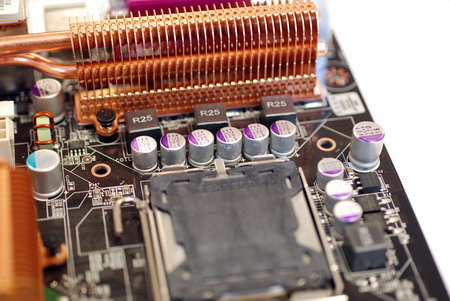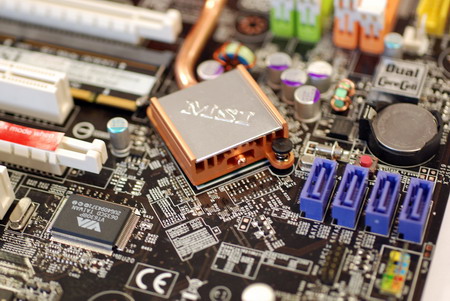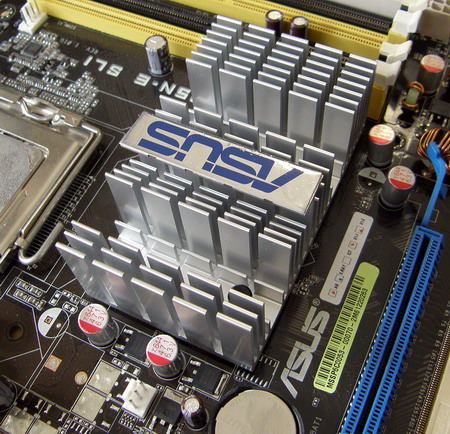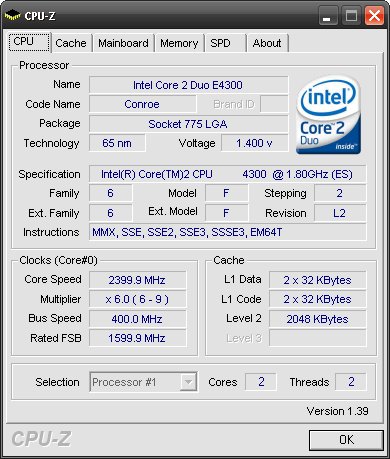NFORCE 650I SLI VS 680I LT SLI VS 680 SLI REVIEW BENCHMARK AND OVERCLOCKING
![]()
|
|
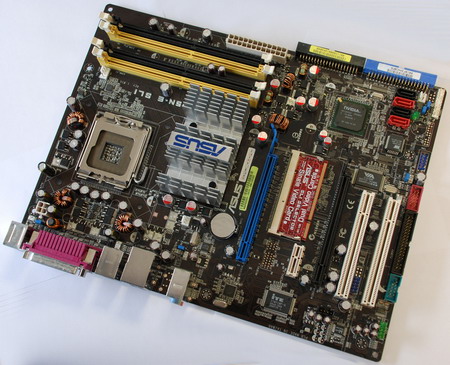 |
||||||||||||
| Posted:2007-03-26 By motherboard review Number of View:129028 |
|||||||||||||
By :motherboard review Posted:2007-03-26
NVIDIA is historically known for its graphics card, this company also developed for several years chipsets. Since the first chipset nForce dedicated to Athlon processors, division chipsets of NVIDIA made big jump,.
The chipset proposed today by NVIDIA do not bring any update , it still with good old C55 /MCP55 witch was used in the first version nForce 680i SLI. Adopting a traditional chipset architecture , with northbridge and south bridge, the nForce 680i LT SLI includes many functionality as those proposed in nForce 680i SLI. The north-bridge is compatible with processors INTEL Pentium 4, INTEL Pentium D, INTEL Celeron D, INTEL Core 2 Duo, INTEL Core 2 Extreme and INTEL Core 2 Quad (the hole Socket LGA775). NVIDIA officially announced the support to system bus 1066 MHz, that is used by INTEL processors , but this last do not stop there and added the support to FSB1333 mhz on nForce 680i LT SLI. The FSB1333 mhz will be used in intel future processor .
The north bridge of nForce 680i LT SLI integrates the memory controller DDR2 , dual channel is provided with technology DASP. This one, is used in last version 4.0, witch optimize the memory performances . Officially compatible with DDR2 800, the nForce 680i LT SLI is not certified to work with DDR2 1200 as in 680i SLI . Contrary to competitor chipsets (intel chipset) , NVIDIA allows to increase the bus frequency of processor without touching the memory frequency . It is possible to preserve the memory bus at 400 MHz when the system bus reaches for example 1333 MHz; ( this is for example impossible to do with INTEL chipset ). This specificity is particularly interesting for overclockers who do not wish to invest in expensive memory whose characteristics exceed the DDR2-800.
Always concerning the memory, the nForce 680i LT SLI support EPP . Introduced with nForce 590 SLI for AMD processors , technology EPP allow the memories producer to store all their memory characteristics on an additional chip. This information is better than the delivered traditionally by SPD. This future is intended to simplify the overclocking process : the BIOS select the overclocking percentage and the memory setting are then regulated automatically.  The nForce 680i LT SLI of NVIDIA seen by the manager of Windows peripherals and CPU-Z The SPP of nForce 680i LT SLI integrates a controller PCI-Express. This one has a total of 19 lines ( 1 PCI-Express 16x and two PCI-Express 1x). Small difference with nForce 680i SLI, LinkBoost technology allowing overclock-er to automatically set the PCI-Express bus using certain graphics card ( GeForce ) is absent . nForce 680i LT SLI: An already known southbridgeThe south-bridge in nForce 680i LT SLI is identical to the one used in nForce 590 or nForce 680i SLI. Connected to the north-bridge via HyperTransport , the south-bridge proposes functions already well-known with controller PCI-Express16x and four connectors PCI-Express 1x. Combined with controller PCI-Express of the north-bridge, the nForce 680i LT SLI support SLI technology , with 16x graphics card. On the other hand and contrary to nForce 680i SLI, model LT does not support a third connector PCI-Express 16x. the motherboards nForce 680i SLI are characterized then with their third port PCI-Express 16x, witch is intended for Physics. The nForce 680i SLI has 46 lines PCI-Express but the nForce 680i LT SLI has only 38 
NForce 680i LT SLI south-bridge As remainder, the nForce 680i LT SLI has the integrated controller Serial-ATA 3 GB/S compatible with technology NCQ and it support six units. The Media Shield functions, relating to RAID is also supported with : RAID 0, RAID 1, RAID 0+1, RAID 5 and JBOD. Note that the MCP55 do not support RAID 10 or AHCI. Side IDE, NVIDIA proposes only one controller ATA 133 witch allow to connect then a maximum of two units. In the network Level , the nForce 680i LT SLI offers only one native Gigabit controller, when the nForce 680i SLI has them. The teaming function , which consists in grouping two connections, is thus not supported in this chipset. On the other hand, First-Packet technology is present and allow to optimize the network traffic by reorganizing and scheduling packet . Unfortunately, this functionality is not compatible with software :-) . . To close the chapter of the South-bridge nForce 680i LT SLI functionality , it is necessary to note the HDA, or High Definition Audio, and the number of supported ports USB 2.0 passes from 10( in 680i SLI ) to 8. eVGA nForce 680i LT SLIWithout much surprise, the design of this motherboard has format ATX ( reference NVIDIA design ) , identical to motherboards nForce 680i SLI proposed by eVGA. There are some notable differences and in addition to the green PCB, the chipset has active cooling system . NVIDIA proposes on motherboards nForce 680i a passive cooling with heat-pipe, the nForce 680i LT SLI is equipped two fan! With four memory slots DDR2 and Socket LGA775, this motherboard has six phases power and its MOSFET are covered with radiators for better cooling.  eVGA nForce 680i LT SLI Provided with two ports PCI-Express 16x, eVGA nForce 680i LT SLI motherboard has two connectors PCI-Express 1x and two slots PCI. We note that if your graphics card has dual slot cooling then this motherboard is not for u if u use SLI . This motherboard has a total of six connectors Serial-ATA , two of them are positioned on the edge, whereas one is placed near the IDE connector . The pins used to connect the motherboard indicators and buttons are also badly placed:-(.
NVIDIA nForce 680i LT SLI?
 Diagram of the interconnections of the nForce 650i SLI MSI P6N SLI Platinum
 P6N SLI Platinum of MSI
Level bundle, MSI is rather generous. WE finds in the box the connector IDE, disk drive connector, four connector Serial-ATA, SLI dongle, two additional ports USB 2.0 as well as an optional fan to fix on the north-bridge ( while overclocking ).
P6N SLI Platinum details
Asus P5N-E SLI
 Asus P5N-E SLI In order to supplement the functionality of nForce 650i SLI, Asus equips its P5N-E SLI with VIA 6308P chip ( FireWire ) whereas as audio controller asus use here Realtek ALC883. Asus proposes a component JMicron JMB360 to add a connector eSATA to P5N-E SLI. With two connectors IDE (Again thanks to nForce 430!), a disk drive connector (Note-badly placed), four connectors Serial-ATA and three fan connectors (one is dedicated to the CPU ), P5N-E SLI offers four ports USB 2.0, a parallel port, two ports PS/2, a connector RJ45, a Fire-Wire, a port eSATA, three connectors audio mini-jack and audio in .
Let us finish with bundle which, in addition to driver CD and the handbook, includes an I/O Shield, a cable IDE and disk drive cable, additional two ports USB 2.0, two cables SATA and the corresponding Molex adapter and a flexible dongle SLI. To test the performances of nForce 680i LT SLI and nForce 650i SLI we used the following configuration:
Side motherboards we used the following models:
We will compare the performances of the nForce 680i LT SLI with the nForce 680i SLI and also with nForce 650i SLI. Naturally we do not forget INTEL platforms since we will oppose those NVIDIA chipsets to P965 and i975X . In all cases, we used Windows XP Professional Service Pack 2 with last driver available to the date of our test. 3DMark 06 - v1.1.0 - Processor TestWe start with the traditional processor test from 3DMark 06. The graph shows that the differences between our various chipsets is negligible and here we note that nForce 680i is placed in first place but with only 1% advantage over INTEL i975X . we note also the identical performances of our motherboards nForce 650i SLI and INTEL P965 . PCMark 05 - v1.2.0 - Processor TestLike 3DMark 06, the differences between our platforms are very tiny and it is not possible to designate a winner. We Just note that Intel i975X is at the head followed by nForce 680i SLI and LT whereas the nForce 650i SLI is slightly in withdrawal vs INTEL P965 . PCMark 05 - v1.2.0 - Memory TestPCMark 05 memory test give a better picture. We finds the chipset intel i975X at the head . we note here that the nForce 680i SLI is faster here than the LT model . Asus P5N-E SLI is faster here than P965 motherboard whereas MSI finnish last. It would seem here that MSI had to work in its bios ... the performances of intel i975X are practically 3% higher than Asus nForce 650i SLI motherboard . Sandra 2007 SP1 - Processor Test
The processor test from Sandra 2007 do not show any differences between our various platforms just as future mark test . We note again that nForce 680i SLI is slightly faster than nForce 650i SLI .
Sandra 2007 SP1 - Memory Test
Sandra memory test gives quite different results. The lead group is always made by i975X and others nForce 680i whereas here Asus nForce 650i SLI show pretty good result. On the other hand, MSI nForce 650i SLI show here a largely lower performances than the other systems, which places it behind INTEL P965 . Windows Media Encoder 9.0Our Windows Media Encoder test consists in measuring the time put by each systems to compress with format WMV9 a AVI file. The results is expressed in seconds (The lower value is better ).. The motherboards i975X and P965 seem to be the fastest here .curiously Asus nForce 650i SLI is the slowest here. CineBench 9.5CineBench evaluates here our platforms according to their speed to render the 3D scene . The i975X still the leader but with advantage (does not exceed 1%) vs the nForce 680i LT SLI. Side nForce 650i SLI, the performances are correct and MSI motherboard does even better than Asus . WinRar 3.62Under WinRar we measure the time necessary to compress a little more than 650 MB of data. The results are expressed in seconds . According to WinRar, the fastest system is the good old i975X . We note again that P6N MSI SLI Platinum is faster here than Asus . ScienceMark 2.0 - PrimordiaThe i975X remains the first platform. We finds in the second position Asus nForce 650i SLI which is slightly better than P965. MSI ( nForce 650i ) is again the slowest platform . We note that between i975X and MSI nForce 650i SLI , the difference in performances does not exceed 1,4%. Far Cry v1.4 - 1024x768FarCry slightly gives its preference to nForce 680i SLI which finishes first, in front of i975X. The system eVGA containing nForce 680i LT SLI finishes third whereas the nForce 650i is the slowest here . MSI P6N SLI Platinum is a bit better than Asus P5N-E SLI. Vs MSI nForce 650i SLI , the nForce 680i LT SLI is 1,5% faster here. Doom 3 v1.3 - 1024x768Under Doom 3 the variation is tiny between our various platforms. The P965 finishes last here. Contrary to Far Cry, Doom 3 places the nForce 650i SLI third, in slight withdrawal vs the nForce 680i SLI. Overclocking : 680i LT SLI and 650i SLIWith Core 2 Duo E4300 working at 1,8 GHz we reach without problem and with traditional cooling 3,37 GHz ( the frequency of bus system was at 375 MHz ). By lowering the multiplier of processor to 6x (minimum permitted by this processor) we can reach 400 MHz but beyond, Windows does not start . On its side, the nForce 680i LT SLI show a slightly different behavior. With default multiplier we can not exceed the 3,15 GHz, ( FSB 350 MHz ). However by lowering the multiplier to 6x we was able to boot the system with 400 MHz FSB :
Side platforms nForce 650i SLI, we could reach the 375 MHz FSB without problem on Asus P5N-E SLI of ( frequency 3,37 GHz for our Core 2 Duo processor ). But the 400 MHz FSB remains inaccessible even by lowering the multiplier of CPU and by increasing voltage . finally, MSI P6N SLI Platinum accept the 375 MHz FSB whereas the 400 MHz alas remained out of reach.  Overclocking on MSI P6N SLI Platinum ConclusionThe Simple version of nForce 680i SLI, the nForce 680i LT SLI which NVIDIA proposes to us today is far from being a revolution. The nForce 680i LT SLI especially aims at returning the motherboards nForce 680 in a more accessible price range, motherboard producer promises to us a public tariff slightly lower than 200 euros for motherboards nForce 680i LT SLI. Although by losing its second Gigabit Ethernet controller as well as the LinkBoost function and the third slot PCI-Express 16x, the nForce 680i LT SLI remains a good chipset with the completely acceptable performances. Remain a small detail, the NVIDIA nForce 650i SLI has in our eyes more interest than the nForce 680i LT SLI! the price of motherboards using this chipset is a lot lower : 120 euros for Asus P5N-E SLI and 130 euros for MSI P6N-Platinum . But in this case can forget about SLI or just work with 8x speed ???? ..
we would be happy to answer for your question . if you have suggestion or comment
regarding this review our support would be glad to help just join our forum and ask u will get the best answer
to discuss check our forum section :-) RATE THIS REVIEW | |||||||||||||
![]()
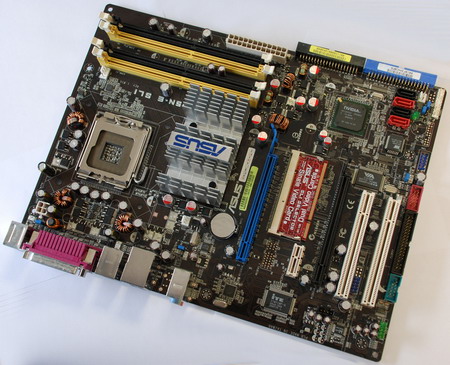
nForce 650i sli vs 680i LT SLI vs 680 sli review benchmark and overclocking
nForce 650i sli vs 680i LT SLI vs 680 sli review benchmark and overclocking


7600gt review
7600gt is the middle card range.
We already benchmarked this video card and found that ...

 geforce 8800gtx and 8800gts
geforce 8800gtx and 8800gts  Xtreview software download Section
Xtreview software download Section  AMD TURION 64 X2 REVIEW
AMD TURION 64 X2 REVIEW  INTEL PENTIUM D 920 , INTEL PENTIUM D 930
INTEL PENTIUM D 920 , INTEL PENTIUM D 930  6800XT REVIEW
6800XT REVIEW  computer hardware REVIEW
computer hardware REVIEW  INTEL CONROE CORE DUO 2 REVIEW VS AMD AM2
INTEL CONROE CORE DUO 2 REVIEW VS AMD AM2  INTEL PENTIUM D 805 INTEL D805
INTEL PENTIUM D 805 INTEL D805  Free desktop wallpaper
Free desktop wallpaper  online fighting game
online fighting game  Xtreview price comparison center
Xtreview price comparison center 

- The new version of GPU-Z finally kills the belief in the miracle of Vega transformation
- The motherboard manufacturer confirms the characteristics of the processors Coffee Lake
- We are looking for copper coolers on NVIDIA Volta computing accelerators
- Unofficially about Intels plans to release 300-series chipset
- The Japanese representation of AMD offered monetary compensation to the first buyers of Ryzen Threadripper
- This year will not be released more than 45 million motherboards
- TSMC denies the presentation of charges from the antimonopoly authorities
- Radeon RX Vega 64 at frequencies 1802-1000 MHz updated the record GPUPI 1B
- AMD itself would like to believe that mobile processors Ryzen have already been released
- AMD Vega 20 will find application in accelerating computations
- Pre-orders for new iPhone start next week
- Radeon RX Vega 57, 58 and 59: the wonders of transformation
- ASML starts commercial delivery of EUV-scanners
- The older Skylake processors with a free multiplier are removed from production
- Meizu will release Android-smartphone based on Helio P40
- AMD Bristol Ridge processors are also available in American retail
- The fate of Toshiba Memory can be solved to the next environment
- duo GeForce GTX 1080 Ti in GPUPI 1B at frequencies of 2480-10320 MHz
- New Kentsfield overclocking record up to 5204 MHz
- Lenovo released Android-smartphone K8


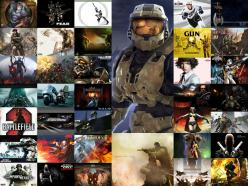
computer news computer parts review Old Forum Downloads New Forum Login Join Articles terms Hardware blog Sitemap Get Freebies
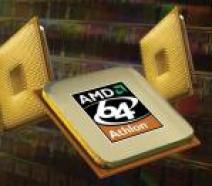


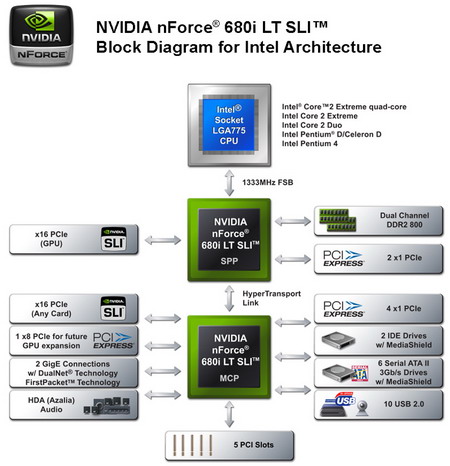



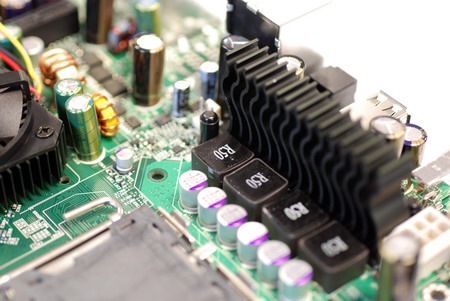

 Less functional than the 680i, the nForce 650i SLI has been available for a few months already in NVIDIA catalog . Technically, the nForce 650i SLI uses a traditional combination of north-bridge and south-bridge with side C55, same north-bridge as the nForce 680i, and other old component MCP51, known under name nForce 430. Side north-bridge, the nForce 650i SLI support officially a maximum of 1066 MHz processor bus and not 1333 MHz as is the case of nForce 680i. the nForce 650i SLI has as in 680i the dual channel memory . This last is also Compatible with EPP profiles ( described above ), the memory controller of nForce 650i also offers 1T command rate. the nForce 650i SLI support a total of 18 lines PCI-Express (16 for graphics card and 2 for additional ports PCI-Express ).
Less functional than the 680i, the nForce 650i SLI has been available for a few months already in NVIDIA catalog . Technically, the nForce 650i SLI uses a traditional combination of north-bridge and south-bridge with side C55, same north-bridge as the nForce 680i, and other old component MCP51, known under name nForce 430. Side north-bridge, the nForce 650i SLI support officially a maximum of 1066 MHz processor bus and not 1333 MHz as is the case of nForce 680i. the nForce 650i SLI has as in 680i the dual channel memory . This last is also Compatible with EPP profiles ( described above ), the memory controller of nForce 650i also offers 1T command rate. the nForce 650i SLI support a total of 18 lines PCI-Express (16 for graphics card and 2 for additional ports PCI-Express ).

 P6N SLI Platinum is an ATX motherboard with black PCB . Equipped with chipset nForce 650i SLI from NVIDIA, it is distinguished from the start by its cooling system .MSI proposes a heat-pipe going from the south-bridge, to the north-bridge then to MOSFET . So, MSI proposes to us a quiet motherboard. Side power element, this motherboard has a connector ATX 24 pins and uses four phases system with solid electrolytic capacitors. Equipped with socket LGA 775 and four memory slots DDR2, P6N SLI Platinum is equipped with four ports Serial-ATA 3Gb, two connectors IDE (thanks to nForce 430!) .
P6N SLI Platinum is an ATX motherboard with black PCB . Equipped with chipset nForce 650i SLI from NVIDIA, it is distinguished from the start by its cooling system .MSI proposes a heat-pipe going from the south-bridge, to the north-bridge then to MOSFET . So, MSI proposes to us a quiet motherboard. Side power element, this motherboard has a connector ATX 24 pins and uses four phases system with solid electrolytic capacitors. Equipped with socket LGA 775 and four memory slots DDR2, P6N SLI Platinum is equipped with four ports Serial-ATA 3Gb, two connectors IDE (thanks to nForce 430!) .