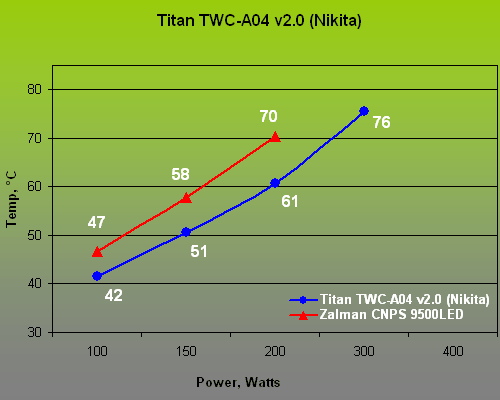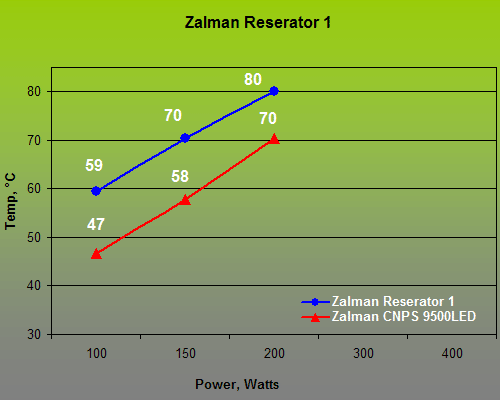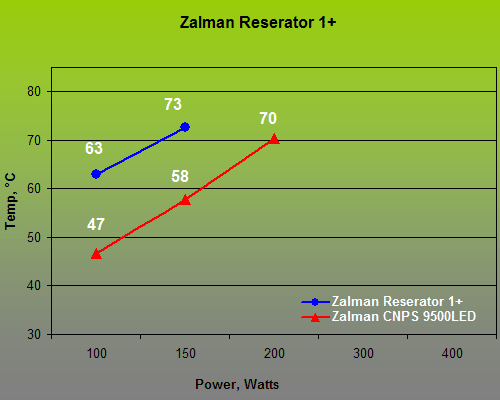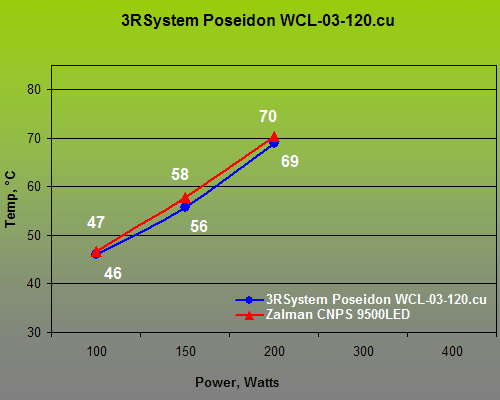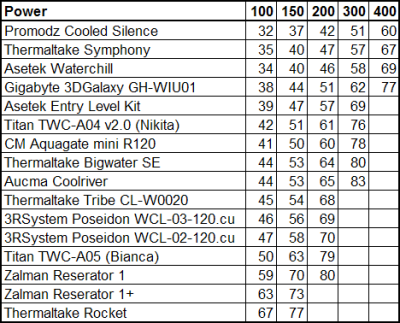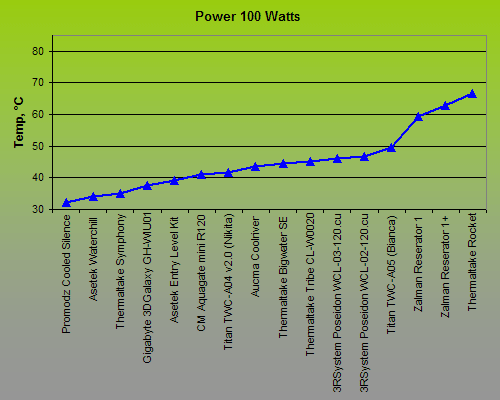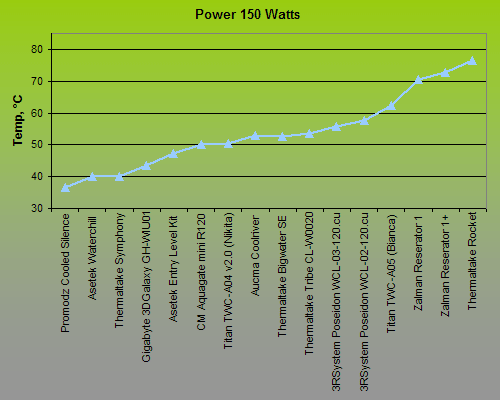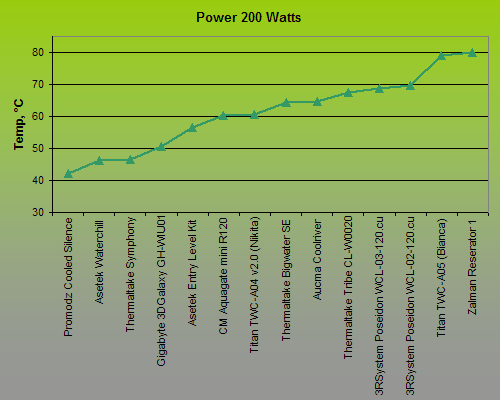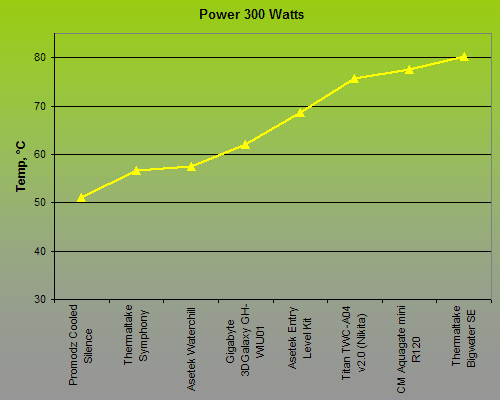WATER COOLING ROUNDUP - ASETEK, AUCMA, COOLERMASTER, GIGABYTE,PROMODZ, THERMALTAKE, TITAN, ZALMAN AND 3RSYSTEM
![]()
|
|
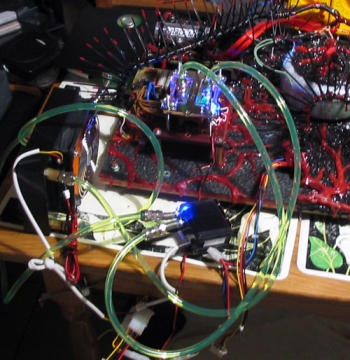 |
||||||||||||
| Posted:2006-03-30 By The Game Number of View:35549 |
|||||||||||||
By :The Game Posted:2006-03-30
Today we are going to offer you an unprecedented collection of 16 water-cooling systems from such well-known names as Asetek, Aucma, CoolerMaster, Gigabyte, Promodz, Thermaltake, Titan, Zalman and 3RSystem. Find out what systems are the best buy for the buck today from the most extensive roundup out there! The winter is over, and the temperature in our dwellings and computers is steadily rising up. It’s now the critical moment for the cooling system of your PC because it has been easier for it to do its job under low ambient temperatures. If you were using a traditional air cooler through the winter and were quite satisfied with its noise and performance characteristics, you may find yourself having to increase the fan speed in the warmer weather to improve the cooling. The noise from the cooler increases at that, too, probably up to an uncomfortable level. The main parameter of a cooling system is efficiency which is the ratio of performance to noise. The system is the more efficient as it keeps the temperature lower and produces less noise. From the end-user’s point of view, there is such a parameter as price appeal that should also be accounted for. It can be measured by dividing the cooler’s efficiency by its price. So, the best cooling system is one that delivers high performance at low noise level and at a low price. Unfortunately, the market currently offers either high-performance or quiet or cheap systems –the user can only have only two of these parameters at once at the very best. This formula works for air as well as liquid-based coolers. Phase-change systems are positioned somewhat differently than consumer-class coolers and are usually super-efficient, very expensive and quite noisy. In this review we are interested in liquid-cooling systems which are generally more expensive than air coolers but have one important advantage over them. We mean that the heat-absorbing and heat-dissipating elements are separated in a water-based cooler. You have surely seen the latest models of air super-coolers which have a considerable weight and size and a fan with a diameter of 80-90 or even 120mm! Sometimes there are even two fans installed. Such a gigantic design helps improve the cooling efficiency. The performance gets higher while the noise remains at the same or lower level than with the coolers for processors of earlier generations. The price of new air coolers has grown much higher, though. But besides the CPU, there are many other hot components inside the system case: the graphics processor, mainboard’s chipset, memory, power elements on the mainboard and the graphics card. The CPU cooler not only blows hot air at them, but also creates strong turbulence in the internal airflows, thus reducing the efficiency of the system fans and worsening the cooling quality. And finally, the power supply is yet another component that demands intensive cooling. In most system cases the power supply is located at the top of the case, i.e. at the hottest part of it. The components of the PSU are cooled with the air the CPU cooler has already heated up. It means the PSU has to drive more air through itself by increasing the speed of its fan and, accordingly, its noise. The second advantage of a water-cooling system is that you can install several heat-absorbing elements in your computer. Water-blocks are usually mounted on such components as central and graphics processors and mainboard’s chipset, but there exist more exotic water-blocks for the hard drive or memory modules. Enthusiasts even make water-blocks for the MOSFETs and power supplies. The water-cooling system usually works well with just one pump and radiator at that, while each air cooler in your computer needs its own heatsink and fan. The heat-absorbing element of a water-cooling system is typically very small. The water heats up in it and is then driven into the radiator which can be placed anywhere, either inside or outside the case. You can even hang it out of the window if you wish. The size of the radiator is virtually unlimited, and it can be made larger to cool the water more effectively. Some systems to be reviewed here come with impressively large radiators and lack any fans altogether. They are usually referred to as passive, which is not exactly true as they have one active component, a water pump. The compact size of the heat-absorbing component may be most important for very compact, yet powerful computer systems that cannot accommodate a huge air cooler, but wouldn’t be cooled well by a small one. Today, there are more companies involved in water-based PC cooling manufacture, so there are ever more available products each month. A few years ago you could count up the available factory-made systems by the fingers of one hand and their price was often far higher than their efficiency, but now you’ve got dozens of cooling kits to choose from. We have managed to get together 16 systems for our today’s comparative review. This is far from being a comprehensive selection, yet our tests will give you a clear enough picture of this market as it is today. So, each system is characterized by its price, performance and noise level. We know the price of each kit, so we are set to learn more about the other two factors. Testbed Characteristics
We quickly discovered some considerable defects like the overall fragility of the testbed, inconvenient fastenings and other drawbacks. Some results we got during our experiments were downright incorrect and were not repeatable in a series of subsequent tests. The testbed was dismantled and the defects and errors were accounted for when we were designing the next version of the testbed. Based on the components from the previous version, the Mark Evolution testbed was created. It is mainly intended to carry out experiments with a heater and measurement instruments. The testbed is universal. Here are the points where the Evo-1 differs from the Mark 300:
 Testing Methodology The ambient temperature remained constant at +23°C during our tests. We used the same thermal compound for the CPU water-blocks of all the water-cooling systems included in this review. The heater itself is a copper plate with a 35x35mm square in its top part the test sample is taking heat off from. The surface of the square is finely polished on a machine and finished. The heater is installed on a 10mm getinaks plate which has holes for all the main fastening standards (Sockets 939, 775, 478, 462, etc). The tested sample is secured with screws and special brackets. The actual source of heat is a pair of 2SC 5200 transistors which are soldered up to the bottom side of the plate. The transistors are placed as close as possible to each other. The thermal field they create is shaped like two overlapping circles, the hottest point being in the center of the overlap. It is in this center that the temperature sensor is installed. Two transistors ensure very high combined power dissipation, yet we may be sure about reliability and stability of the heater’s parameters. Thermal Ssensor Location and Heater Operation Between the 2SC 5200 transistors and on the same line with their dies, a hole is milled right through the transistors’ cases. It goes into the copper sole by 4.5 millimeters and it is there that we insert a thermal sensor with thermal paste. After we make sure the sensor works fine, we fix it and fill the hole with thermal glue. This design of the heater only approximates the heat dissipation of a real central processor, so it is incorrect to extend the temperature and power showings we get on our testbed to a specific CPU. The thermal sensor is not placed right in the heater’s core, unlike the sensor in a real CPU, so the temperature is going to be somewhat lower. This fact should be kept in mind when you are analyzing the performance measurement results. It also should not be wondered that some of the tested water-cooling kits managed to dissipate 300-400 watts of thermal power on our testbed. This is not an error or mistype. These are real numbers we got on our testbed since the generated heat energy is not concentrated in a certain point, but is dissipated from a larger, 35x35mm area. The heater itself provides all the basic characteristics to carry out a correct comparative testing of different cooling systems. After this test and review the heater will be further improved to get closer to real CPUs in its parameters. And here’s a description of the test procedure: we apply some thermal paste and secure the water-block on the heater. Then we make a trial measurement by choosing a thermal power of 100 watts and monitoring the core temperature. When the temperature stabilizes, we write down the value, shut down the testbed, reinstall the tested sample and make another trial measurement. If the stabilized temperatures are the same in both cases, the water-block is ready for tests proper. If the temperatures differ by more than 1°C, we make more reinstallations and trial tests until we get the real temperature at 100W thermal power. It usually takes no more than 3 reinstallations for the temperatures to coincide. And then we perform the actual test. The measurement instruments tell us exactly how much energy is being dissipated as heat: the multiplication of current by voltage gives us the amount of power. The voltage and current are being constantly controlled and the instruments are connected in such a way as to ensure the highest accuracy of measurements in the circuit. There are no detachable connections; the power and measurement cables are soldered right to the instruments’ circuits. The power cables all have a triple operating current reserve. The temperature-measuring tool was assembled in our labs. It consists of a data decryption unit (the data are received encoded from a Dallas Semiconductor thermometer) and units that process and output these data in a readable form on the display. The device also emits a command to reset the emergency protection relay installed in the power circuit of the high-voltage section. The protection threshold is set up from the keyboard and is written into the tool’s memory. We set it at 85°C for our tests: contemporary microprocessors (other than military or special-purpose ones) cannot be stable under so high a temperature. However perfect a testbed may be, the results will be different on it than with actual processors. That’s why we took one of the latest and most expensive (at $65) air coolers, Zalman CNPS 9500LED, and used its results as a reference point. The cooler is equipped with an 80mm fan and performs well enough, producing a moderate noise at the maximum fan speed.
The performance of each water-cooling kit was compared against the performance of this cooler. The cooler’s performance graph is added into the performance graph of each tested kit.
Asetek WaterChill KT03-L20 Entry:
The water-block is made of copper and an acrylic compound. It is designed very simplistically with only a crescent-like groove between the fittings. This solution can hardly be very efficient, but we will check it out shortly in action Asetek WaterChill KT03A-12VX:
An innovative and powerful system, the Asetek WaterChill KT03A-12VX is an excellent choice for an overclocker, aesthete, and lover of silence who can afford this rather expensive water-cooling kit. Aucma Coolriver 3:
The Aucma Coolriver was one of the first water-cooling systems that could be recommended for purchase without any reservations. Unlike the competing Poseidon series, it featured molded copper water-blocks (as many as three of them!) and a copper radiator. At the time of its release it boasted an excellent performance and was quite affordable, too. The poorly designed fastenings for the chipset and GPU water-blocks were the single drawback of the system, but it couldn’t stop modders who just made their own new fastenings. Those who didn’t, ran a big risk: you could inadvertently hitch a pipe and tear the water-block off the cooled component, damaging the latter.
The best-seller of the past still offers a high enough performance. If you need a three-component water-cooling system and are not afraid of doing some manual work on improving the fasteners, the Aucma Coolriver 3 may suit you fine. A piece of good news is that the price of the system has dropped from $130 to $110
CoolerMaster Aquagate mini R120:
The Aquagate mini R120 system is very simple to install and to use but the noise from its pump somewhat spoils the overall impression. Still, it seems to have no real competitors in the below-$100 price category – the price of the Aquagate mini is only $95.
Gigabyte 3D Galaxy GH-WIU01:
The performance of the Gigabyte system is among the highest in this test session. The single drawback is the noise from its fan which proved to be the loudest. Even with the speed controller set at the minimum position, the noise was not comfortable. As for the efficiency of the MOSFET cooler, the results were 1-2°C worse when we removed it. If the power transistors of our testbed were located where they are on an ordinary mainboard, they would be cooled well. The noise characteristics of this additional fan are good; it is in fact the quietest component of this cooling kit.
This is a very good choice for a majority of users, but the noise problem is to be solved somehow. We guess it would be enough to replace the fan on the radiator with a more efficient one and perhaps to remove the grid on the radiator’s casing. This would make the system prettier and reduce its noise, too. Anyway, the Gigabyte 3D Galaxy is one of the two entry-level systems in this review (the other is Asetek WaterChill KT03-L20 Entry) which is not too far behind the leaders in terms of cooling performance.
ProModz Cooled Silence Extreme Package:
We don’t use more than one water-block in this test session, so we tested the system with only its CPU water-block installed. The water-block itself is designed and made well; the protective coating prevents corrosion and chemical reactions between the coolant and the copper.
Of course we expected the system to deliver a high performance, yet the results were so high as to be shocking! The ProModz Cooled Silence Extreme Package beats every other system included in this review. The heater’s temperature had never been so low on our testbed! As for the noise factor, we used the fans from the Asetek WaterChill kit and the noise was low enough. The only thing missing in this system is a fan speed controller. You don’t need that much of performance always, while lowering the fan speed would make the system almost silent without compromising its performance much
The ProModz Cooled Silence Extreme Package is an outstanding kit if we put aside the leaking reservoir problem. We recommend it for purchase if its price of $270 doesn’t seem too high for you. This kit can easily cool any modern or upcoming processor. If it is indeed too expensive for you, consider the simpler and more affordable models from the same Cooled Silence series.
Thermaltake Tribe:
Its performance is average, not far better than the performance of our reference air cooler.
We did like the Tribe kit despite its modest performance. The astonishing design and low noise level (at the min speed of the fan) will surely be appreciated by people who don’t need the highest cooling performance possible. Moreover, the Tribe gives you the unique opportunity to install some additional device into the case of your water-cooling system.
Thermaltake Bigwater SE:
The Bigwater SE really has roughly the same performance as the Tribe, with a minor advantage that varies from 1 to 4°C. It can also dissipate 300 watts of heat whereas the internal version of the system couldn’t. The difference is probably due to the different fans installed. The noise of the Thermaltake Bigwater SE is on an average level. The system is not comfortably quiet even at the minimum fan speed
The Thermaltake Bigwater SE is assembled out of unified components and is less interesting than the Tribe kit which has a slightly lower performance, but is quieter and features a steel case. The price difference is a mere $26, so the Bigwater SE has no chance unless you only need an internal system. Well, there are better options to be found among the available internal water-based coolers, too.
Thermaltake Symphony:
The performance showings of this system are among the best. It is a little inferior to the highest-performing system in this review, but the radiator is not to be blamed for that. The fans are quiet, but we wish there was a switch to turn them off altogether. We guess the system will do its job right even without the help of the fans, i.e. in fully passive mode
This is an excellent product for aesthetes and audiophiles. The system will make a fine addition to a HT PC system and will match perfectly a hi-tech-styled room interior. The price of $370 won’t stop a true lover of the beautiful!
Thermaltake Rocket:
the results are not quite good, but you shouldn’t forget that this is a fully passive system and is cooled by means of convection only. The effective performance of the pump is 44 liters per hour and it is near silent at work.
This entry-level passive cooling system is meant for inexpensive home PCs. The total area of the radiator is insufficiently large; there is a flaw in the aerodynamics of the design. The pipes on the pump require your special attention during installation as they can bend in two and block the water flow. Note, however, that the Thermaltake Rocket is also the cheapest passive system in this review, priced at $135 only Titan TWC-A05 (Bianca):
The system proved to be noisy at work even at the minimum rotation speed of the fan. The performance is low. Our reference cooler is more efficient and is both quieter and higher-performing.
The manufacturer’s promises didn’t come true. The Bianca is in fact noisy and low-performing. Of course, it’s difficult to provide good cooling with a system with such a compact case, but if the developers had equipped it with a quieter fan and a better radiator, it would make a good choice for barebone systems for which a massive air cooler is usually too big. So, we can’t regard the TWC-A05 system from Titan as a good buy notwithstanding its very moderate price of $100
Titan TWC-A04 v2.0 (Nikita):
The system quite expectedly performs much better than the previous model. Well, the higher status of this kit is indicated by its every detail. The Nikita beat our reference air cooler quite confidently, and with a very good result. Unfortunately, it is rather noisy even at the minimum speed of the fans. The performance of its pump was 28 liters per hour.
This system has an average efficiency because its noise cannot be described as comfortable although its performance is high enough – the system can cope with almost any existing CPU. It costs about $140, so it is a good choice, even though it is not the best in its class (we think it is inferior to the Gigabyte 3D Galaxy and Asetek WaterChill KT03-L20 Entry, for example). It will suit you perfectly if you are looking for a water-cooling kit with an original external design.
Zalman Reserator 1:
Zalman’s system did a lot better in our tests than its analog from Thermaltake. The reasons are the larger area and intricate surface of the radiator. We heard a booming sound when we assembled and launched the system. It was caused by the pump which was resonating inside the tower. After we put a rubber pad under the tower, the noise vanished completely.
Excellent pipes, simple assembly and near-total silence at work! This best-performance, stylish-looking passive-mode water-cooling system is worth every cent of its price of $245.
Zalman Reserator 1+:
The results of the test are somewhat discouraging. The new water-block is much worse than the previous model’s. We do put all the blame on it because the rest of the components are absolutely the same in both the systems, including the pump
We’d rather call this system Reserator Minus rather than Reserator Plus because it performs worse, but costs more. The additional aluminum GPU water-block looks like a bad joke when you recall that the heat dissipation of a single Radeon X1900 XTX is as high as 120 watts. You cannot put such a simple water-block on a powerful or overclocked GPU. Suitable for entry-level PCs with low heat dissipation, the Reserator 1+ is meant for midnight Internet surfers and people who enjoy listening to music without the irritating noise of numerous fans. We only cannot understand why this system is $35 more expensive than the original Reserator
3RSystem Poseidon WCL-02-120.cu:
We only tested the CPU water-block on our testbed and were very surprised at the performance of the Poseidon WCL-02. The good old Poseidon is still hale enough to equal our reference air cooler Zalman CNPS-9500LED!
Contrary to our apprehensions, the system didn’t fail completely in our test, yet you can see that its CPU water-block doesn’t suit to cool a modern processor. We also had an irreparable leakage inside the pump-tank, so the effective performance of the pump, 30 liter per hour, was lower than it might be. The additional aluminum chipset and GPU water-blocks look unconvincing. The fill-up opening is rather inconvenient as you can only fill the system by using the enclosed fill-up bottle. The fittings are poorly designed. The system isn’t worth the $90 you are asked for it.
3RSystem Poseidon WCL-03-120.cu:
This system performs about 1-2°C better the WCL-02 and its noise is still at a rather low level. We should confess it was a problem to get the system going: the pump motor was rotating, but the water wouldn’t circulate. The pump only began to work normally after we had repeatedly pumped and blew it through. After the air bubble was driven out, the performance of the pump was 43 liters per hour
This is a primitive and out-dated system that has no chance against modern kits. You will hardly want to part with $80 to get it. ConclusionThe performance data for all the tested water-cooling systems are presented in the next table for comparison:
The last diagram is most remarkable as it shows the performance data for the highest-performance systems included in this review. These are all highly appealing products and are recommended for purchase as the best solutions in their respective classes. First, it is the Cooled Silence Extreme Package from ProModz which has no competitors in pure performance among the water-cooling kits we have covered in this review. Second is the Thermaltake Symphony, a monumental system designed as a floor speaker. It is going to impress you with its size and style as well as superb efficiency. Third, it is the Asetek WaterChill KT03A-12VX kit from a recognized leader in production of premium water-cooling systems. Featuring innovative management software, this water-cooling system also boasts a highest manufacturing quality of every component, has a lot of optional accessories, and bears a legendary brand. All this is enough for us to recommend it as a good buy in the “ultra-high-end” product class. And finally, here is the 3D Galaxy GH-WIU01 system from Gigabyte, a newcomer on the market of water-cooling solutions. The Taiwanese company debuted with a high-performance and, which is very important, affordable system. Of course, it cannot compare with products from Asetek or ProModz in efficiency, but it is two times cheaper and is powerful enough to cool any modern CPU. As a result, the system from Gigabyte must be considered the best buy as having the best price/performance ratio. Among the rest of the tested systems, the following kits deserve your attention:
This test session shows the considerable progress the manufacturing companies have made in creating water-cooling solutions of all kinds. The number of models offered is now much bigger; the systems have become more powerful and different, too. The factor of aesthetics is also considered by the manufacturers: many models have a very stylish appearance and may become a real decoration of your computer and room interior, besides just doing their cooling job. With such a wide variety of water-cooling kits to choose from, we think any user can find a solution to suit his/her particular taste and budget.
we would be happy to answer for your question . if you have suggestion or comment
regarding this review our support would be glad to help just join our forum and ask u will get the best answer
to discuss check our forum section :-) RATE THIS REVIEW | |||||||||||||
![]()
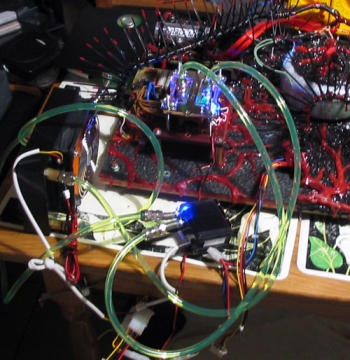
Water Cooling roundup - Asetek, Aucma, CoolerMaster, Gigabyte,Promodz, Thermaltake, Titan, Zalman and 3RSystem
Water Cooling roundup - Asetek, Aucma, CoolerMaster, Gigabyte,Promodz, Thermaltake, Titan, Zalman and 3RSystem


7600gt review
7600gt is the middle card range.
We already benchmarked this video card and found that ...

 geforce 8800gtx and 8800gts
geforce 8800gtx and 8800gts  Xtreview software download Section
Xtreview software download Section  AMD TURION 64 X2 REVIEW
AMD TURION 64 X2 REVIEW  INTEL PENTIUM D 920 , INTEL PENTIUM D 930
INTEL PENTIUM D 920 , INTEL PENTIUM D 930  6800XT REVIEW
6800XT REVIEW  computer hardware REVIEW
computer hardware REVIEW  INTEL CONROE CORE DUO 2 REVIEW VS AMD AM2
INTEL CONROE CORE DUO 2 REVIEW VS AMD AM2  INTEL PENTIUM D 805 INTEL D805
INTEL PENTIUM D 805 INTEL D805  Free desktop wallpaper
Free desktop wallpaper  online fighting game
online fighting game  Xtreview price comparison center
Xtreview price comparison center 

- The new version of GPU-Z finally kills the belief in the miracle of Vega transformation
- The motherboard manufacturer confirms the characteristics of the processors Coffee Lake
- We are looking for copper coolers on NVIDIA Volta computing accelerators
- Unofficially about Intels plans to release 300-series chipset
- The Japanese representation of AMD offered monetary compensation to the first buyers of Ryzen Threadripper
- This year will not be released more than 45 million motherboards
- TSMC denies the presentation of charges from the antimonopoly authorities
- Radeon RX Vega 64 at frequencies 1802-1000 MHz updated the record GPUPI 1B
- AMD itself would like to believe that mobile processors Ryzen have already been released
- AMD Vega 20 will find application in accelerating computations
- Pre-orders for new iPhone start next week
- Radeon RX Vega 57, 58 and 59: the wonders of transformation
- ASML starts commercial delivery of EUV-scanners
- The older Skylake processors with a free multiplier are removed from production
- Meizu will release Android-smartphone based on Helio P40
- AMD Bristol Ridge processors are also available in American retail
- The fate of Toshiba Memory can be solved to the next environment
- duo GeForce GTX 1080 Ti in GPUPI 1B at frequencies of 2480-10320 MHz
- New Kentsfield overclocking record up to 5204 MHz
- Lenovo released Android-smartphone K8


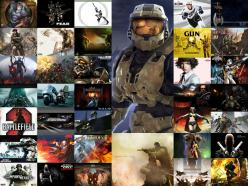
computer news computer parts review Old Forum Downloads New Forum Login Join Articles terms Hardware blog Sitemap Get Freebies
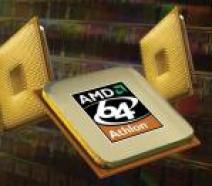

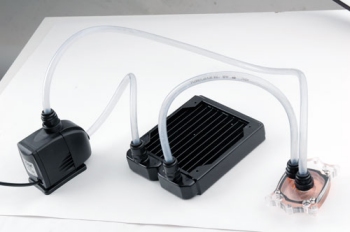
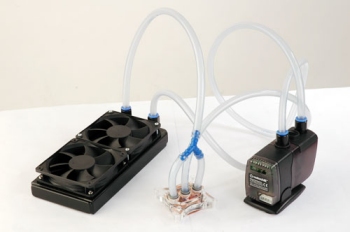
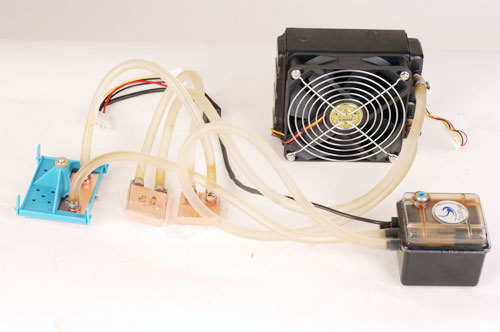
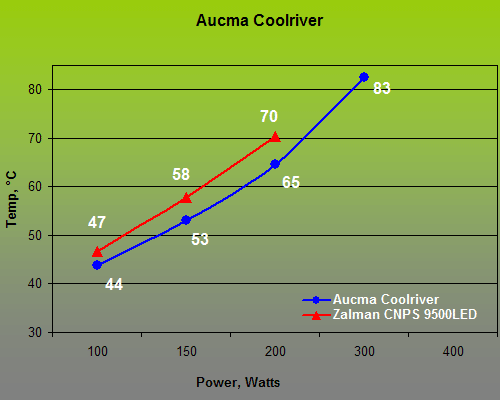


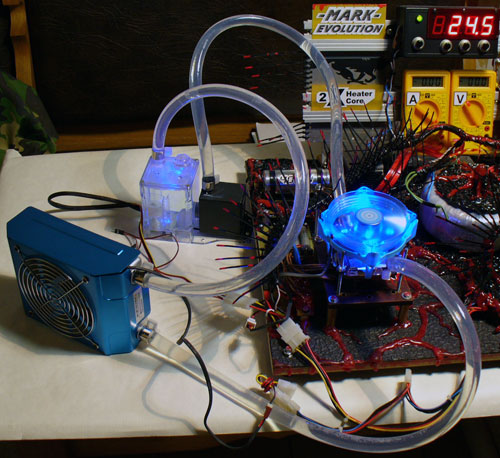
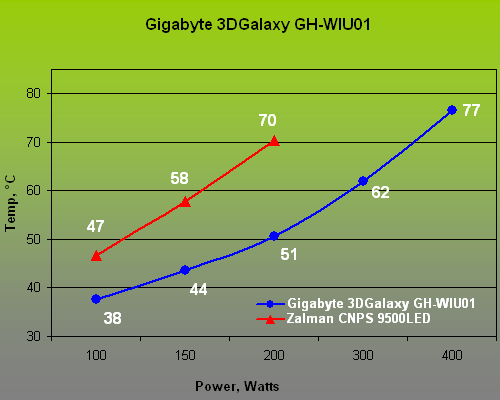


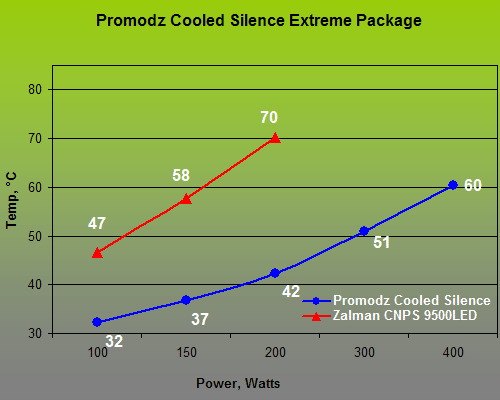



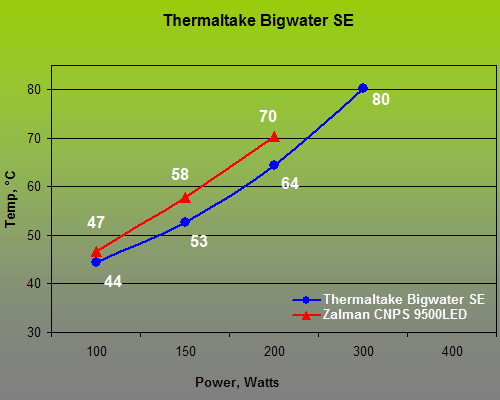



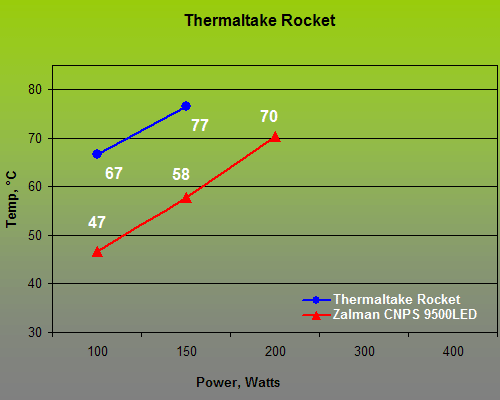

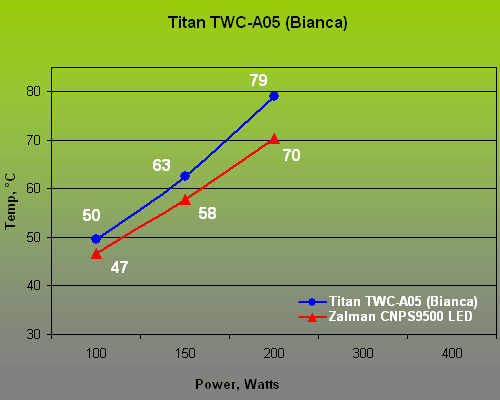
 ]
]