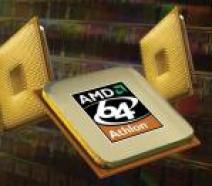BROWSERS REVIEW : FIREFOX MOZILLA NETSCAPE INTERNET EXPLORER NETSCAPE OPERA
![]()
|
|
 |
||||||||||||
| Posted:2006-05-02 By Zaarco Number of View:5723 |
|||||||||||||
By :Zaarco Posted:2006-05-02
Browsers review Firefox Mozilla Netscape Internet Explorer Netscape OperaMost web designers will have copies of each of the leading browsers installed on their system — for testing purposes — and so can decide themselves which browser they like the best. However, given the percentage of readers HTMLSource gets who are still using Internet Explorer, there are obviously a huge amount of people out there who haven’t been told that there are better browsers available
First, a little history, for the benefit of those who weren’t around during the infamous “browser wars.” Believe it or not, there was a point, a long time ago, when Netscape Navigator dominated the market. At around version 3 the browser was, for the time, excellent. HTML was simple and relatively pure. Eyeing Netscape’s success in a field that they had previously shown no interest in (Bill Gates himself once dismissed the Internet as a passing fad), Microsoft released their own browser, Internet Explorer (IE), with the sole intention of dislodging Netscape. IE quickly became popular. Then came a period of flurried activity, with the two browser manufacturers releasing updates to their browser on every-decreasing time scales. New HTML tags and DHTML extensions were created and then loosely documented. A designer could use these tags, but at the cost of having them fail in the competitor’s browser. A split started to form as pages designed for one of the “big two” browsers would not work in the other. Netscape released Navigator version 4 in 1997. It was a very poor browser, laced with bugs and new abilities that broke backwards-compatibility. What caused most pain among developers was that it happily blundered into advanced CSS and JavaScript code that it should have had the sense to ignore. Microsoft released the superior Internet Explorer 4, and the tide started to turn very quickly. Eventually it became obvious that Netscape were fighting a losing battle. Because IE came pre-installed on pretty much every Windows machine, most users just used that instead of seeking out alternatives (this is the same problem that plagues any competing browser to this day). Explorer’s market share grew to a high of about 95%. In the years that followed, lazy or ill-equipped web designers began to design their sites to work only in IE, as making a site look the same in other browsers required a lot of knowlege and effort. This only encouraged users to stick with IE, no matter how many advances were made in other browsers. Even when Netscape belatedly released the vastly improved Navigator 6 in the year 2000, it barely made a dent in the market. And so, the war ended. Lying in its wake was a web of incompatibilities and sites that only worked in a certain version of one browser. HTML had been blown off course as a structural markup language and was now bloated with presentational elements like the much-maligned font tag. It took years to even begin to undo the damage that had been done. Happily, things have finally started moving back towards a level playing field. Internet Explorer’s dominancy is no longer absolute, and web surfers now have lots of choice when deciding which browser they should use.
Firefox ReviewAny browser that was to successfully challenge IE’s market dominance would have to be far and away the best browser on offer. Netscape 6 was decent, but didn’t cut it. The Mozilla suite, on which Navigator 6 was based, is excellent but aimed at developers and unwieldy for most user’s needs. The web needed a browser that was fast, lightweight, and did everything IE does, but better. That browser is Firefox. Firefox is a browser designed from scratch to be secure, fast and customisable. It is the safest browser available, as it doesn’t contain many of the more obvious vulnerabilities that IE has, such as ActiveX components so often used to install spyware on IE-users’ machines. Most importantly, Firefox is still under very active development by a huge community of volunteer coders. If a vulnerability is found, it is corrected and an update made available in days, sometimes hours. This means Firefox cannot fall into the same trap that IE did — receiving no updates for years and having its various security holes get exploited by thousands of hackers and virus writers. Firefox uses the same powerful rendering engine (code named Gecko) which is found in all Mozilla products. This means it has superb support for all those things we web developers love. Its rendering is accurate and fast, and it has advanced stylesheet support up the proverbial вЂ˜wazoo’. DOM support is present and accounted for. Firefox has an open architecture which allows the installation of themes and extensions. Themes, like вЂ˜skins’ in many other applications, give the browser a whole new look. Extensions are even better — anyone can write one to make the browser do something special, like check your Gmail account when you open the browser, or block all ads. Head to » Mozilla update to load up on extensions. Of particular use to any webmaster is the » web developer toolbar, which is essential. All that is obviously really great, but the things that you’ll notice first about Firefox are features like » tabbed browsing which reduces your desktop clutter by keeping all of your open webpages within one Firefox window. Firefox was also the first browser to offer popup blocking by default. Once you’ve used either of these features, you will not ever want to go back.
The Mozilla Suite ReviewThe Mozilla suite is a collection of software — a browser, a mail and newsgroup client, a chat client and a HTML editor. This was Mozilla’s flagship product until the constituent parts were split up, reworked and developed separately into standalone products — Firefox for browsing and the excellent » Thunderbird for mail. Most of the good things said about Firefox also apply to the suite, but I would still recommend the standalone Mozilla products for speed and ease of use. If you’re looking for one download to do the whole lot, the suite does exactly what you want.
Netscape Navigator 8 ReviewNetscape Navigator 8 is almost entirely based on the Mozilla suite, with some Netscape branding thrown in on top. As such it’s also an excellent browser, mail program, IRC client and HTML editor, but the Mozilla suite will be more regularly updated so I’d advise you to go for that.
Internet Explorer 6 ReviewIn early 2000 Internet Explorer 5 was the best browser on the market. It rendered pages pretty well, had a nice interface and was fast. IE6 was released soon afterwards with a few relatively minor fixes and cemented IE’s stranglehold on the web browser market. Fast-forward to today and Internet Explorer has become the bane of any forward-thinking web designer’s existance. With the onset of advanced CSS layout techniques, IE6’s rendering engine has been exposed as buggy and unreliable. IE is years behind the times — CSS properties that are well supported in Gecko-based browsers, like Firefox, aren’t even on the radar for IE, and probably won’t be for another few years, when the long-delayed next version of Windows appears. To get down to brass tacks, IE6 supports HTML 4.01, XHTML 1.0, JavaScript, the DOM Level 1 and CSS-1. A genuine attempt at CSS-2 support is sadly lacking, especially since IE5 on the Mac has excellent support for it. Explorer is an average browser. The interface is still good and it’s relatively speedy when rendering web pages, but its lack of support for CSS specifications that were standardised in 1998 is a huge problem. It is prone to crashing, and has hundreds of security holes which allow spyware to get onto your system, to the point where I can’t recommend it to anyone anymore. Upgrade to another browser listed on this page, and encourage others to do likewise. Oh, and for all those Mac users out there; currently » IE5 is the latest Explorer release. It’s actually better in some ways than the Windows version, having better support for CSS. It has been discontinued though, and has become a rather poor choice, so a better option is Apple’s own » Safari or Mozilla’s » Camino. Opera ReviewOpera Software’s browser is a really good piece of work. Billing itself as “The fastest browser on Earth!”, it is a free browser with excellent standards support. The amount of ideas and helpful features that they’ve managed to cram into opera is really something else. Your desktop is kept tidy through its tabbed browsing features, which opens all webpages in dockable windows inside a single instance of the application. There are a range of tools to help you find information on the net easily, from integrated search-enabled toolbars to instantaneous looking-up of selected words. Two very helpful features are the page-zoom feature, which allows you to zoom in the entire document, instead of just the text; and the developer shortcuts to turn off stylesheets and images. In other browsers you have to go through multiple menus or use bookmarklets for this functionality. The interface is clean and sleek, though a bit crowded. Whereas the interface in browsers like Firefox is strictly controlled, in that nothing gets added to it without it being absolutely necessary, Opera’s designers don’t seem to have been so discerning. As a consequence, the menus and toolbars can be overwhelmingly filled with options that you generally won’t need to change. All in all, Opera is definitely worth a try in place of the more established browsers. It may not have a large following, but it is a very promising offering, and is pioneering features you will undoubtedly see appearing in other browsers down the line. I like it.
we would be happy to answer for your question . if you have suggestion or comment
regarding this review our support would be glad to help just join our forum and ask u will get the best answer
to discuss check our forum section :-) RATE THIS REVIEW | |||||||||||||
![]()

Browsers review : Firefox Mozilla Netscape Internet Explorer Netscape Opera
Browsers review : Firefox Mozilla Netscape Internet Explorer Netscape Opera


7600gt review
7600gt is the middle card range.
We already benchmarked this video card and found that ...

 geforce 8800gtx and 8800gts
geforce 8800gtx and 8800gts  Xtreview software download Section
Xtreview software download Section  AMD TURION 64 X2 REVIEW
AMD TURION 64 X2 REVIEW  INTEL PENTIUM D 920 , INTEL PENTIUM D 930
INTEL PENTIUM D 920 , INTEL PENTIUM D 930  6800XT REVIEW
6800XT REVIEW  computer hardware REVIEW
computer hardware REVIEW  INTEL CONROE CORE DUO 2 REVIEW VS AMD AM2
INTEL CONROE CORE DUO 2 REVIEW VS AMD AM2  INTEL PENTIUM D 805 INTEL D805
INTEL PENTIUM D 805 INTEL D805  Free desktop wallpaper
Free desktop wallpaper  online fighting game
online fighting game  Xtreview price comparison center
Xtreview price comparison center 

- The new version of GPU-Z finally kills the belief in the miracle of Vega transformation
- The motherboard manufacturer confirms the characteristics of the processors Coffee Lake
- We are looking for copper coolers on NVIDIA Volta computing accelerators
- Unofficially about Intels plans to release 300-series chipset
- The Japanese representation of AMD offered monetary compensation to the first buyers of Ryzen Threadripper
- This year will not be released more than 45 million motherboards
- TSMC denies the presentation of charges from the antimonopoly authorities
- Radeon RX Vega 64 at frequencies 1802-1000 MHz updated the record GPUPI 1B
- AMD itself would like to believe that mobile processors Ryzen have already been released
- AMD Vega 20 will find application in accelerating computations
- Pre-orders for new iPhone start next week
- Radeon RX Vega 57, 58 and 59: the wonders of transformation
- ASML starts commercial delivery of EUV-scanners
- The older Skylake processors with a free multiplier are removed from production
- Meizu will release Android-smartphone based on Helio P40
- AMD Bristol Ridge processors are also available in American retail
- The fate of Toshiba Memory can be solved to the next environment
- duo GeForce GTX 1080 Ti in GPUPI 1B at frequencies of 2480-10320 MHz
- New Kentsfield overclocking record up to 5204 MHz
- Lenovo released Android-smartphone K8


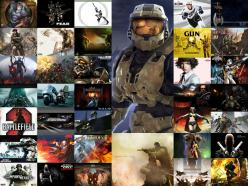
computer news computer parts review Old Forum Downloads New Forum Login Join Articles terms Hardware blog Sitemap Get Freebies