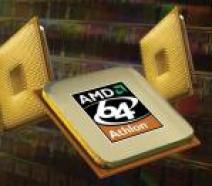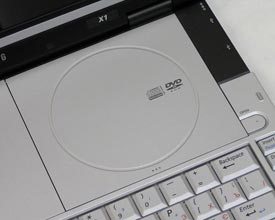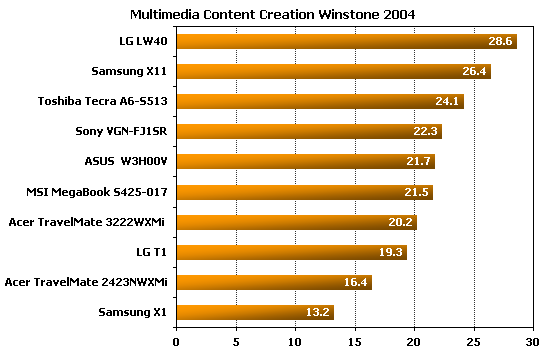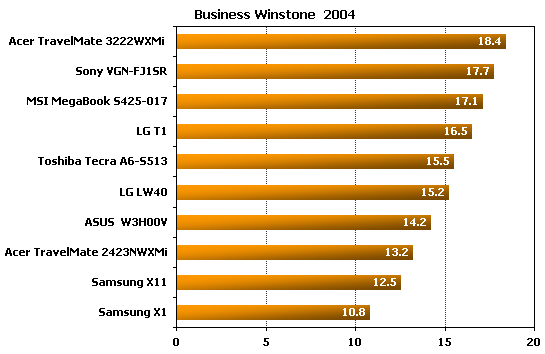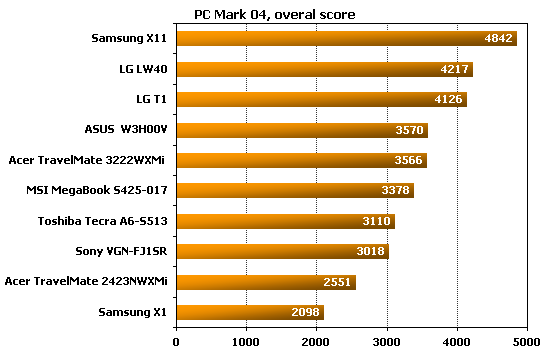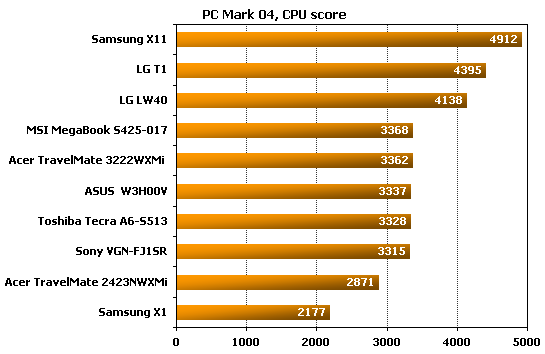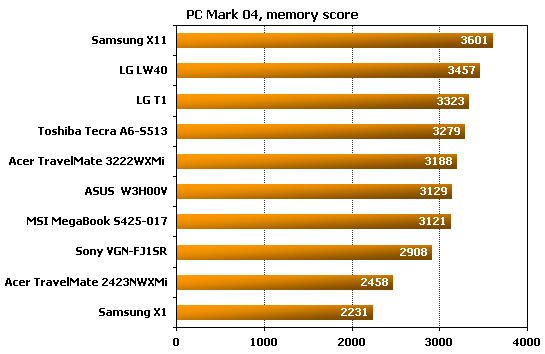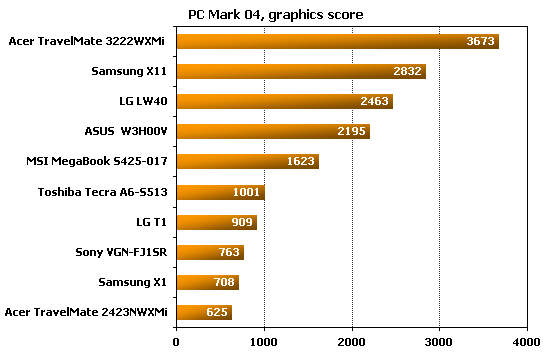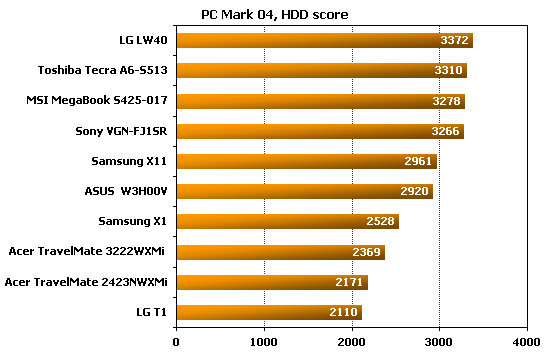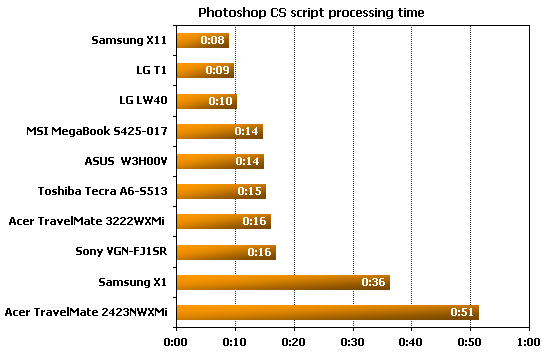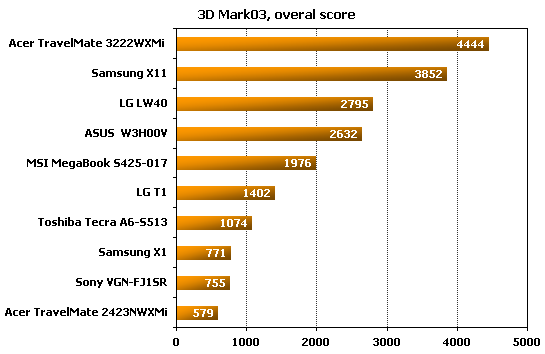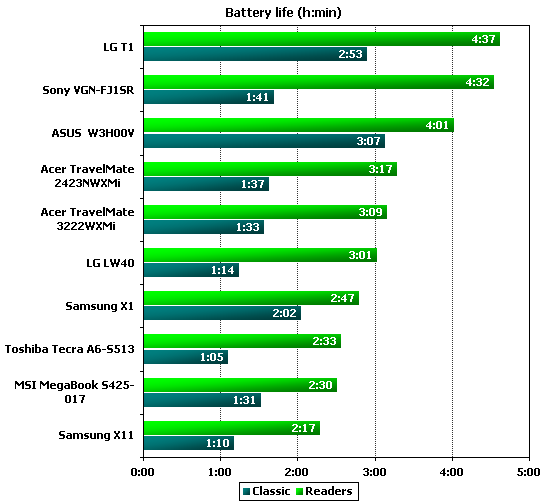SAMSUNG X1 REVIEW NOTEBOOK PERFORMANCE BENCHMARK
![]()
|
|
 |
||||||||||||
| Posted:2006-06-09 By notebook review Number of View:249844 |
|||||||||||||
By :notebook review Posted:2006-06-09
At one time photos of this notebook spread through all the Web resources in some way or other related to mobile computing – it was just so unusual. The developers’ goal was to make the thinnest notebook of this class and they succeeded! The notebook is indeed eye-catching, but its component layout is so completely different as to make it rather uncomfortable to use.
Note the unusual position of the keyboard – it was moved down to make place for the optical drive.
The drive resembles pocket CD players.
It has a spring-up cover you have to press down with your hand after you’ve loaded the disc. It’s clear why they had to use such a drive. Having the thinnest case in its class, the X1 just doesn’t have room for a normal optical drive with an ejected tray. As a sad consequence to this, the TrackPoint with its buttons is very poor. The keyboard is normal, though. Its layout doesn’t differ much from the traditional one:
The keys are large enough. The Page Up and Page Down keys are placed near the arrow keys, which is not quite good because you can press them by mistake. The main drawback of this keyboard is the block of functional keys on the left.
You have to learn all the shortcuts involving the functional keys anew. The row of buttons on the right includes Insert and Delete as well as buttons to launch media applications and volume controls.
Its positioning accuracy is average and its buttons are a nightmare, so if you do buy an X1, you should also purchase a notebook mouse right away. This is going to save you a lot of trouble. Frankly speaking, this notebook is a pure image-making device and nothing more. If you need a notebook for work, you should consider something else. As for its image-making capabilities, its brand isn’t that prominent as to distinguish its owner. The X1 complies with its concept, though. It is indeed a thin notebook that easily fits into a document folder which is quite a rare capability for this class of computers. It’s just impossible to be thinner that that:
The case is not more than 2 centimeters high at any side. The original approach to the component layout affected the placement of the interface connectors, too. There’s nothing on the front panel except a card-reader:
he developer found an unusual place for the speakers of the integrated audio system.
They are on the ends of the screen hinge. Of course, they sound poor, but are quite enough for emitting system sounds. The bottom panel doesn’t give you easy access to the components, only the memory slots are accessible.
Well, you don’t need anything else. I doubt a user of this notebook is going to change anything in it manually. The number of available ports and the functionality of the system when it is used as a desktop computer can be extended by means of a docking station which is attached to this connector: This is a solution to the mouse problem. Just plug your mouse into the docking station and the X1 will become much easier to use. As for the display, it’s not clear to me why having its own LC panel manufacture and pricing its notebooks rather high, Samsung cannot provide normal matrixes in them. This display produces a faded picture; its color reproduction, speed, color saturation and viewing angles are all below average. The only advantage I can find is its natural reproduction of body colors. Other manufacturers put such displays into their low-end products. Again, I can’t understand this because Samsung has a good reputation as a producer of high-quality matrixes – remember the series of top-end home monitors on PVA matrixes, for example. Unfortunately, you just can buy a Samsung notebook and put a Sony display into it. As a result, both the Samsung notebooks included in this review are the two that have the worst displays, yet they are not the cheapest. The battery isn’t quite good, either:
This is one half of a normal battery and that’s bad notwithstanding the Pentium M ULV processor the notebook is equipped with. I think such notebooks must come with a full-capacity battery for the user to choose between a smaller and lower-capacity battery and a bigger but larger-capacity one. As for bonus accessories, there is only one – a small remote control:
You can use the remote control to turn the notebook on, control the media player and the special AVStation Now shell which is much alike to Microsoft’s Media Center in look and functionality. It’s hard to make a verdict about this notebook because it seems not a finished product for use, but a concept that somehow made it to retail shops. Funnily enough, other companies took a look at what Samsung had done and corrected all the mistakes. For example, Panasonic produced a model with a similar component layout but in which the keyboard occupies its traditional place with the optical drive below it. They kept the normal keyboard layout and also left the touchpad where it should be. So, if you need a super-slim notebook, there exist alternatives with better ergonomics and with a weightier brand. Considering the ongoing transition of Samsung’s model range to the new platform, the X1 is likely to leave the market soon, to be replaced by a corresponding model on the new platform and with normal ergonomics. PerformanceFirst I checked the notebooks in Business Winstone 2004 and Content Creation Winstone 2004 benchmarks Samsung X1 winstone benchmarkAnd here are the results produced by PCMark04: Samsung X1 pcmark performanceThe results of the Photoshop CS are indicative of the overall performance of the CPU, platform and hard drive: Samsung X1 adobe photoshopThe well-balanced LW40 is almost as fast as the two notebooks on the new platform. Other notebooks are slower. The two slowest models shouldn’t be used to run such applications at all – they are only capable of performing office tasks like processing text and spreadsheets, browsing the Web, etc. The next test shows what you can expect from these notebooks in gaming applications: Samsung X1 gaming benchmarkperformed this test using the maximum display resolution of each notebook, except for the LG T1 (I used 1280x800 with it because 1440x900 would have been too much for its integrated graphics core). The Acer TravelMate 3222WXMi is the best and can cope with modern games if you don’t use the highest graphics quality settings. Among other notebooks, only models with the X600 are interesting. The Samsung X11 is second after the TravelMate 3222WXMi but I doubt it’s going to be that fast in real games. I also published the results of the CPU subtest to show you that 3DMark03 favors the Centrino Core Duo platform. This is indicated by the Samsung X11’s results. This platform is the most promising one when it comes to games, considering that all the leading game developers have confirmed support for dual-core processors in their upcoming products. And now, the results of the most important test: I put the results the notebooks achieved in Reader’s mode and under maximum load into one diagram because the difference between the two is indicative of how well the manufacturer set up the power-saving parameters. The Sony VGN-FJ1SR looks best here as it yields you its full computing power under max load but is very economical in Reader’s mode. Besides the Sony, there are two more leaders: LG’s T1 with a high-capacity battery and an L series Core Duo processor which features low power consumption, and ASUS W3H00V. The latter proved to be a bit of a cheater, though. Even under max load with the portable/laptop power management scheme selected this notebook never increased its CPU frequency higher than 1.3GHz. It’s all clear with the first two diagrams, but then there are some things I’d want to single out. The LW40 is very fast in the memory test; it’s the best Centrino-based notebook I’ve seen in this benchmark. The Acer TravelMate 3222WXMi is unrivalled in the graphics subsystem test just because it has the fastest graphics adapter among the tested notebooks. Nvidia’s GeForce Go 7400 is downright disappointing. If you need fast graphics, buy a notebook that has dedicated graphics memory. Graphics subsystems of other kind (with such suffixes as TC, HM) are not much better than integrated graphics and cannot ensure high performance in 3D. In the disk subsystem test the notebooks rank up according to the spindle rotation speed of the hard drive they use. Other related notebook: Acer TravelMate 3222WXMi notebook review
we would be happy to answer for your question . if you have suggestion or comment
regarding this review our support would be glad to help just join our forum and ask u will get the best answer
to discuss check our forum section :-) RATE THIS REVIEW | |||||||||||||
![]()

7600gt review
7600gt is the middle card range.
We already benchmarked this video card and found that ...

 geforce 8800gtx and 8800gts
geforce 8800gtx and 8800gts  Xtreview software download Section
Xtreview software download Section  AMD TURION 64 X2 REVIEW
AMD TURION 64 X2 REVIEW  INTEL PENTIUM D 920 , INTEL PENTIUM D 930
INTEL PENTIUM D 920 , INTEL PENTIUM D 930  6800XT REVIEW
6800XT REVIEW  computer hardware REVIEW
computer hardware REVIEW  INTEL CONROE CORE DUO 2 REVIEW VS AMD AM2
INTEL CONROE CORE DUO 2 REVIEW VS AMD AM2  INTEL PENTIUM D 805 INTEL D805
INTEL PENTIUM D 805 INTEL D805  Free desktop wallpaper
Free desktop wallpaper  online fighting game
online fighting game  Xtreview price comparison center
Xtreview price comparison center 

- The new version of GPU-Z finally kills the belief in the miracle of Vega transformation
- The motherboard manufacturer confirms the characteristics of the processors Coffee Lake
- We are looking for copper coolers on NVIDIA Volta computing accelerators
- Unofficially about Intels plans to release 300-series chipset
- The Japanese representation of AMD offered monetary compensation to the first buyers of Ryzen Threadripper
- This year will not be released more than 45 million motherboards
- TSMC denies the presentation of charges from the antimonopoly authorities
- Radeon RX Vega 64 at frequencies 1802-1000 MHz updated the record GPUPI 1B
- AMD itself would like to believe that mobile processors Ryzen have already been released
- AMD Vega 20 will find application in accelerating computations
- Pre-orders for new iPhone start next week
- Radeon RX Vega 57, 58 and 59: the wonders of transformation
- ASML starts commercial delivery of EUV-scanners
- The older Skylake processors with a free multiplier are removed from production
- Meizu will release Android-smartphone based on Helio P40
- AMD Bristol Ridge processors are also available in American retail
- The fate of Toshiba Memory can be solved to the next environment
- duo GeForce GTX 1080 Ti in GPUPI 1B at frequencies of 2480-10320 MHz
- New Kentsfield overclocking record up to 5204 MHz
- Lenovo released Android-smartphone K8


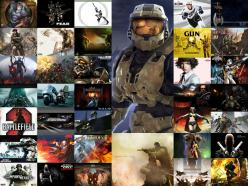
computer news computer parts review Old Forum Downloads New Forum Login Join Articles terms Hardware blog Sitemap Get Freebies